How To Set Your Home Page in Internet Explorer
by January 9, 2017 5:46 pm 0

In order to set your home page in internet explorer:
1. Click the gear icon on the top right of the screen and choose Internet options
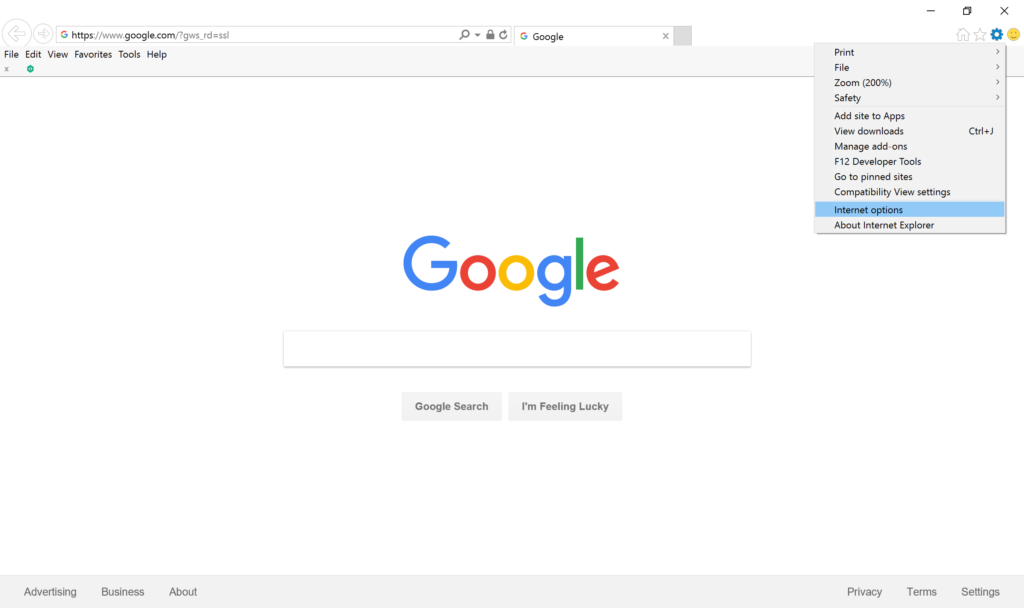
2. Type the URL for the home page you would like to use into the Home page text box and click OK
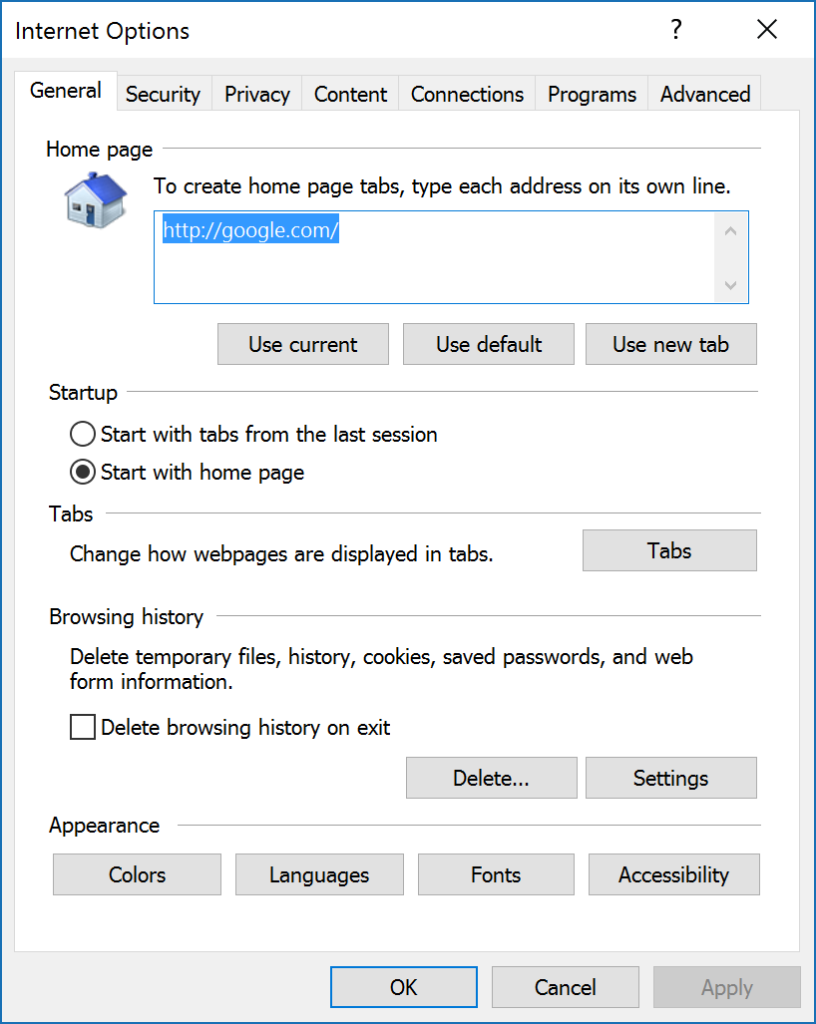
3. Close Internet Explorer and the next time you open it your home page should be displayed




