How To Enter Privileged EXEC Mode and Global Configuration Mode on a Cisco IOS Device
by January 9, 2017 8:06 pm 1

When you turn on or log into a Cisco router you start out in User EXEC mode. This mode is very limited and does not allow for any configuration changes. This is why you will need to enter Privileged EXEC mode and more importantly Global Configuration mode to troubleshoot and configure your Cisco IOS device. In this guide we will learn how to enter these modes:
1. When in USER Exec mode (router>) enter the command enable to enter Privileged EXEC mode
2. When in Privileged EXEC mode (router#) enter the command configure terminal to enter Global Configuration mode
3. You should now be in Global Configuration mode symbolized by the router(config)# prompt
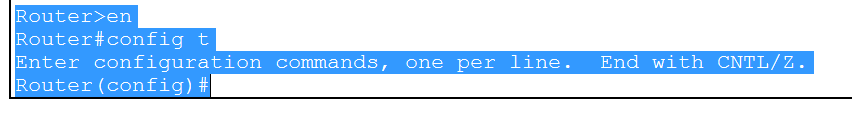
Note: In the example, I shortened the commands enable and configure terminal to en and config t
Comments (1)
Comments are closed.





Isabell January 15, 2017 at 1:16 am
Awesome! Its in fact amazing paragraph, I have got much clear idea about from this paragraph.