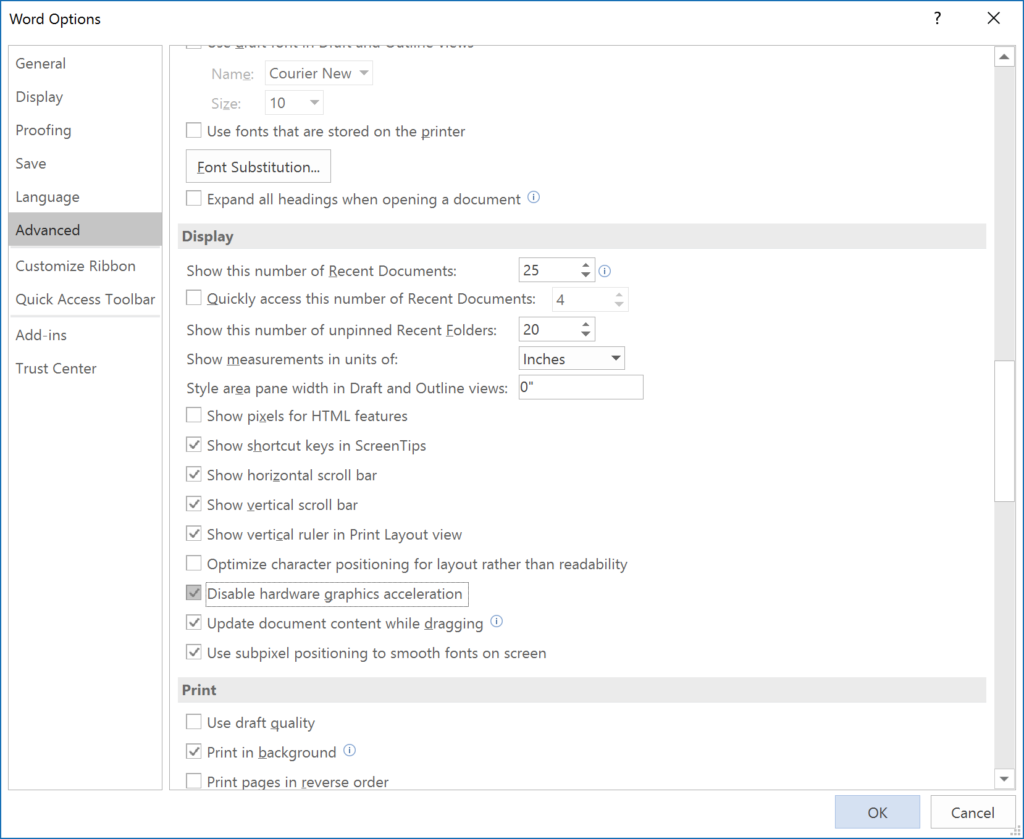Common Fix For Issues With Microsoft Office Programs
by February 13, 2017 9:32 pm 0

Hardware acceleration is a technique that is supposed to make a computer’s hardware perform faster than usual, but sometimes it has the opposite effect. If you are experiencing slowness, crashing, or other performance issues within your Microsoft Office programs, disabling hardware graphics acceleration may just be the fix you need.
In order to disable hardware graphics acceleration within your Microsoft Office programs:
1. Within any Office program, click File on the upper left corner of the screen
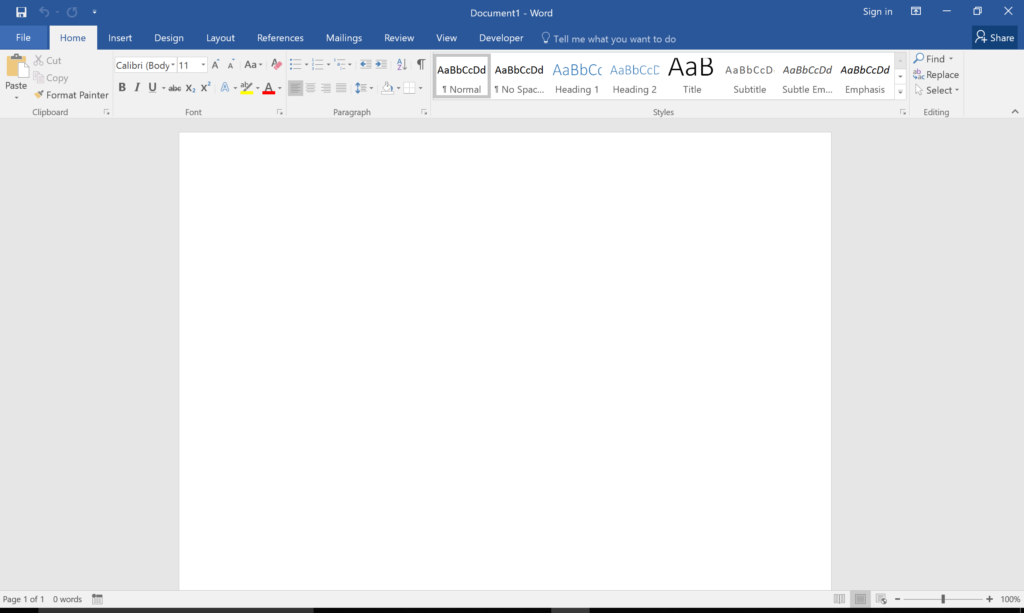
2. Choose Options in the left pane
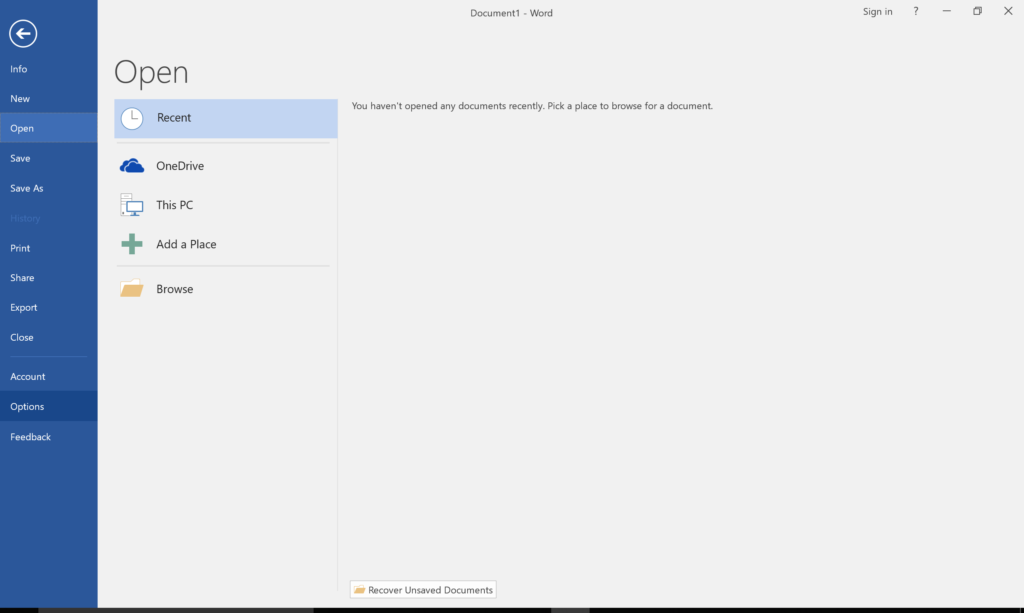
3. When the options window opens, choose the Advanced tab on the left side
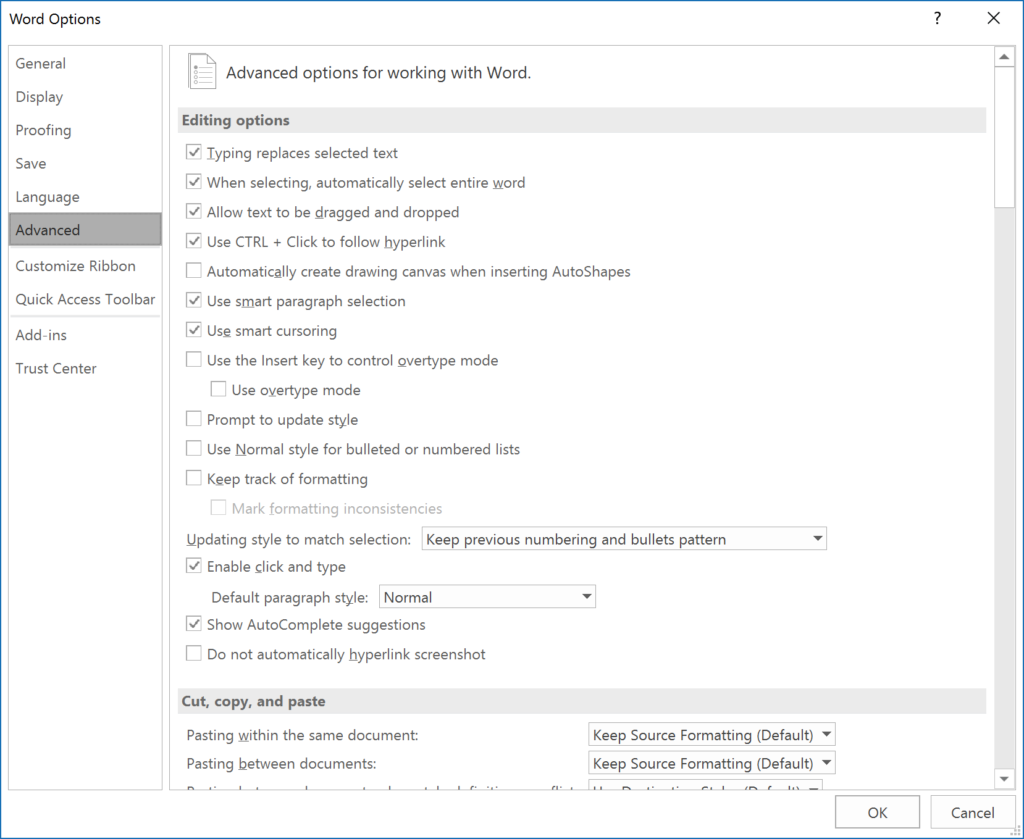
4. Scroll down to the Display section and check the box for “Disable hardware graphics acceleration”
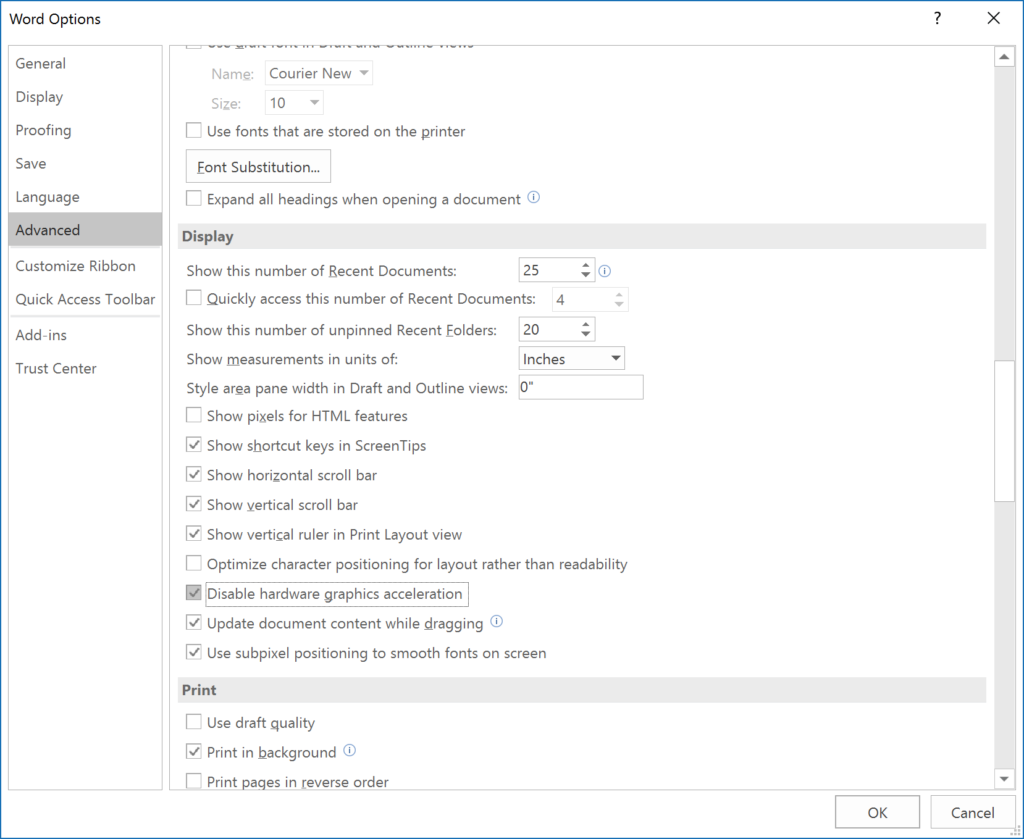
5. Click OK to apply the changes