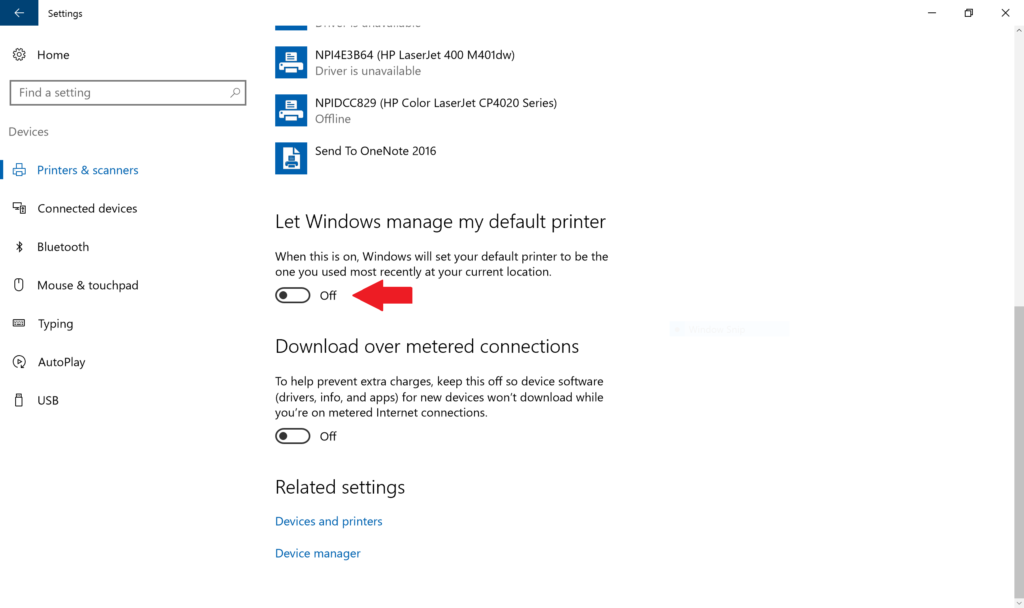Stop Windows 10 From Changing Your Default Printer
by January 7, 2017 8:11 pm 0

By default Windows 10 is set to manage your default printer. What it does is take the last used printer and sets it as default. This can become extremely annoying, but fortunately it is quick and easy to fix it.
1. Open the Settings App (You can use the search feature to find it or click the start button and then the small gear icon)
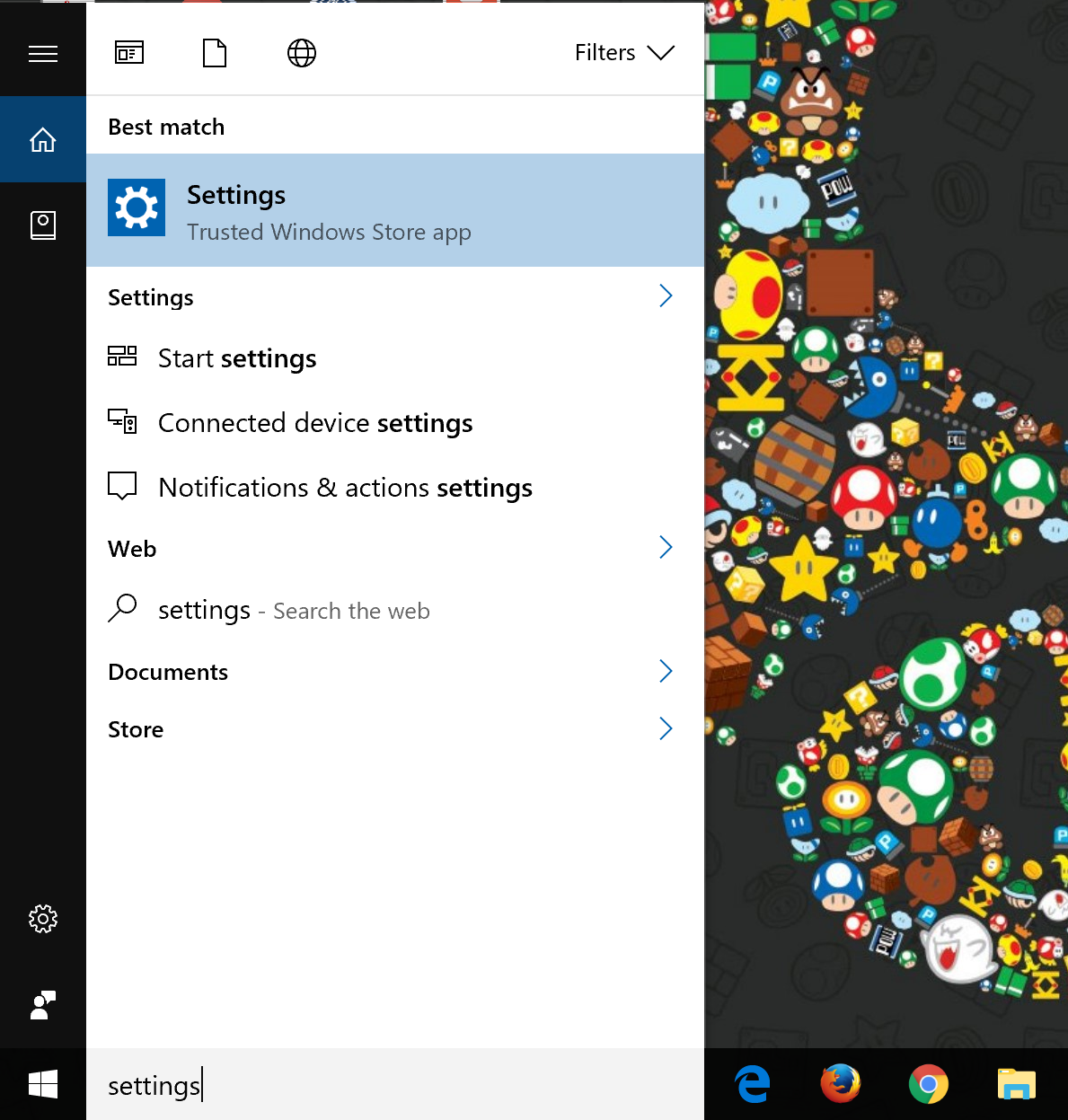
2. Click Devices
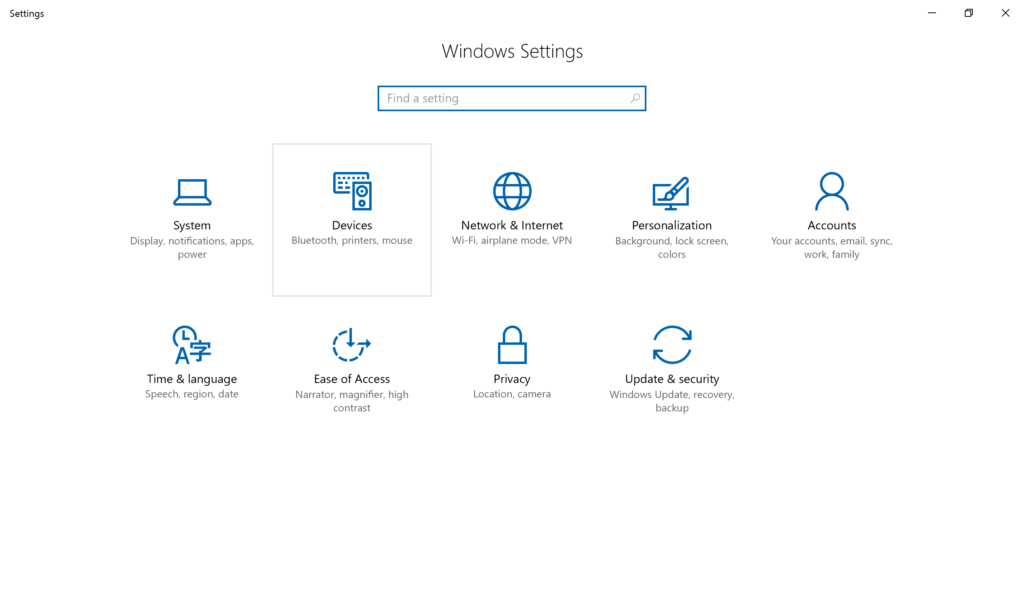
3. Scroll down the list of Printers & scanners and turn off the option to “Let Windows manage my default printer”