How To Add a New Email Address to Outlook
by January 8, 2017 4:24 pm 0

If you want to Add an email address or an additional email address to your existing Outlook profile:
1. Open the Control Panel (small icons view) and click Mail
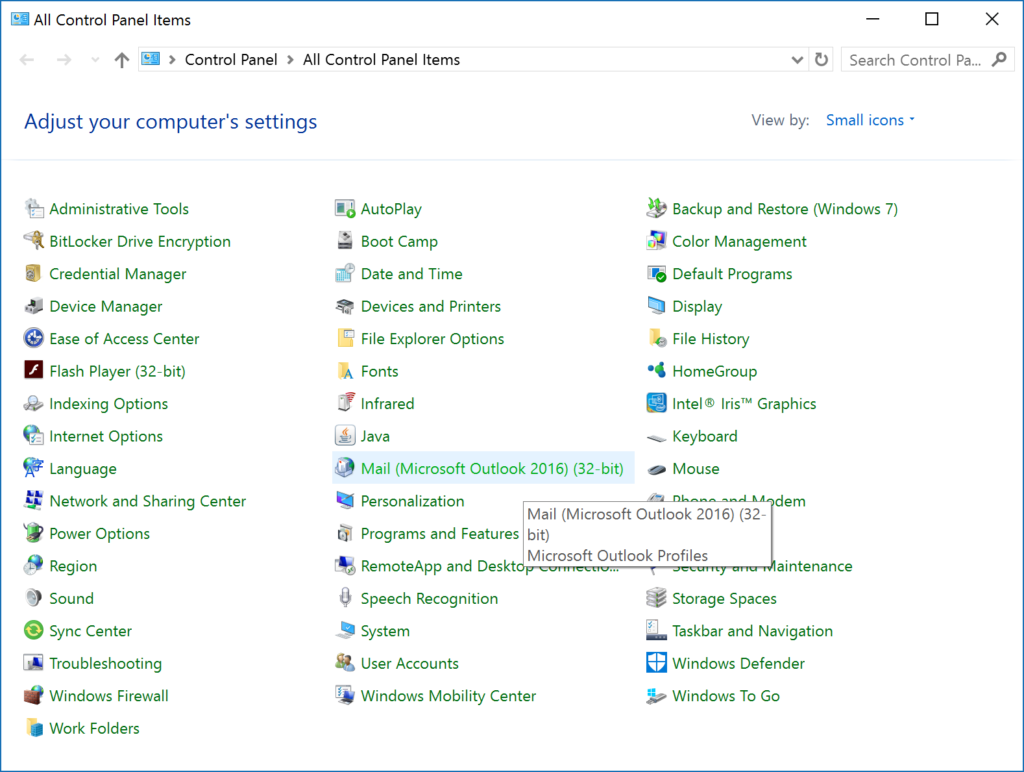
2. Choose Email Accounts
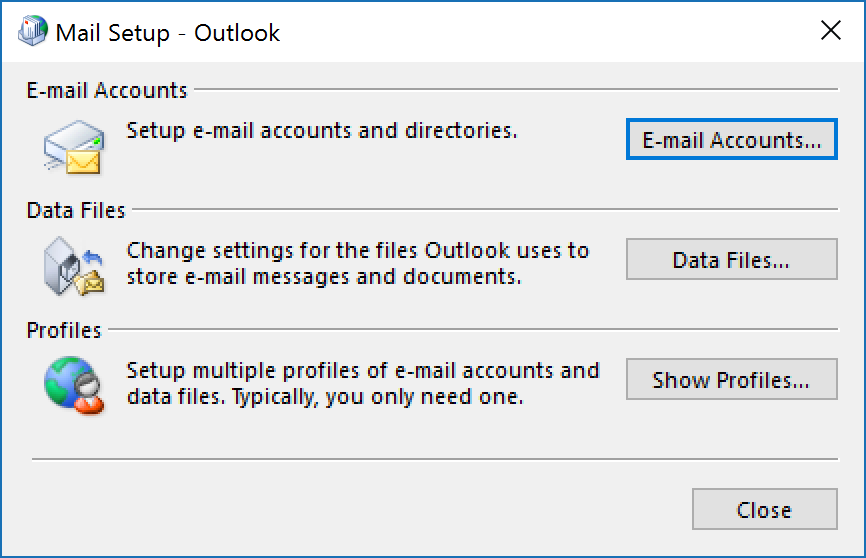
3. Click New
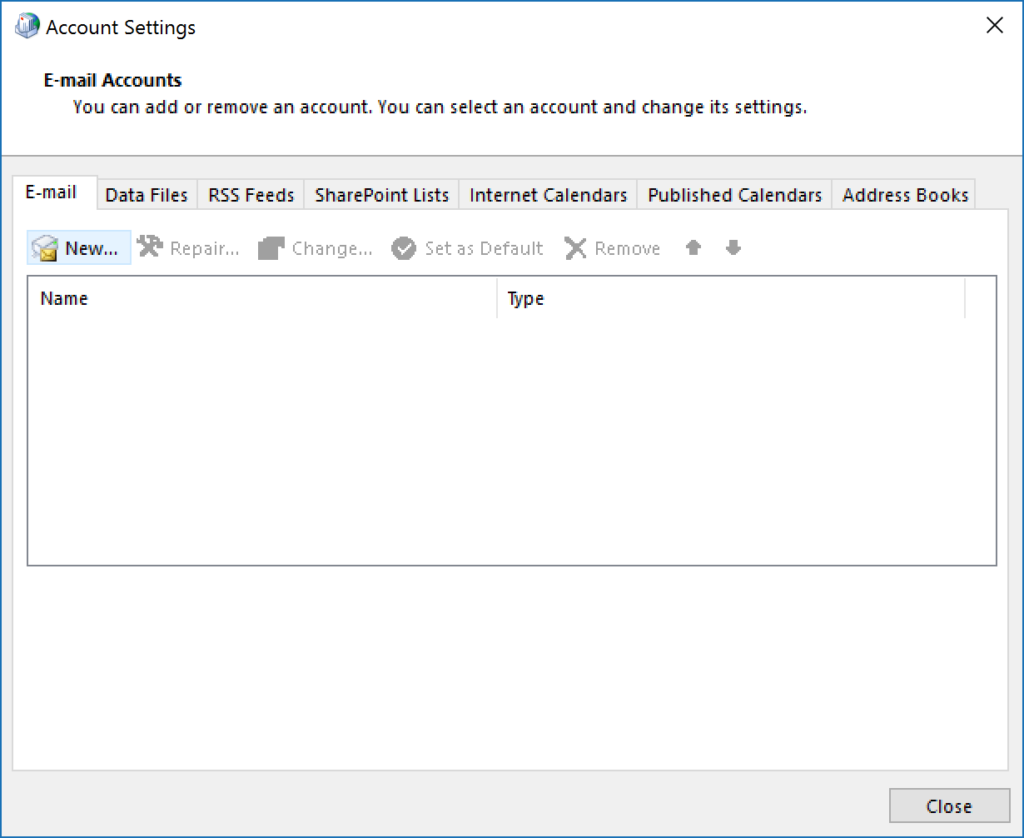
4. You can now configure your email settings (For a guide on how to add a Gmail account to Outlook click here)
Note: You can also add an account by opening Outlook and clicking File -> Add Account




