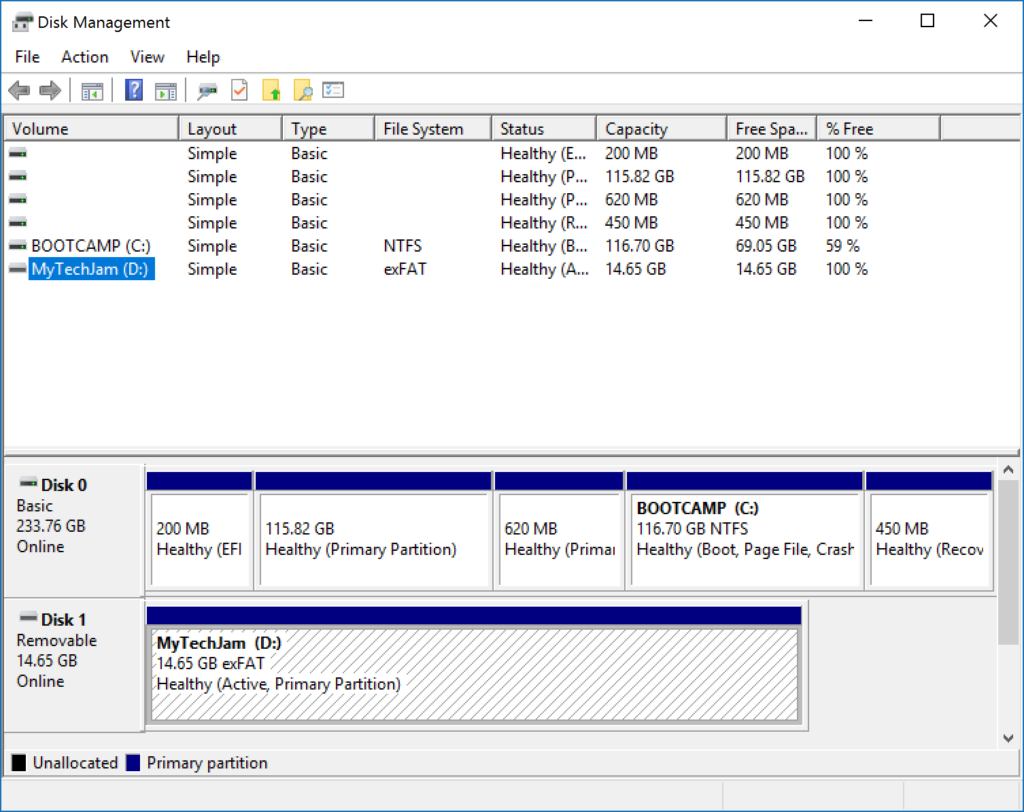How To Format an External Drive (Windows)
by January 9, 2017 3:34 pm 0

Do you need to reformat your USB drive or SD Card? You came to the right place. In this guide I will show you how to format an external drive quickly and easily.
Note: Keep in mind that reformatting your drive will erase all of the data that is currently on it.
1. Press Windows Key + R on your keyboard to open the run dialog box
2. Type in “diskmgmt.msc” and press OK to open Disk Management (You can also open Disk Management by browsing to Control Panel (small icons view) -> Administrative Tools -> Computer Management -> Disk Management (in the left pane))
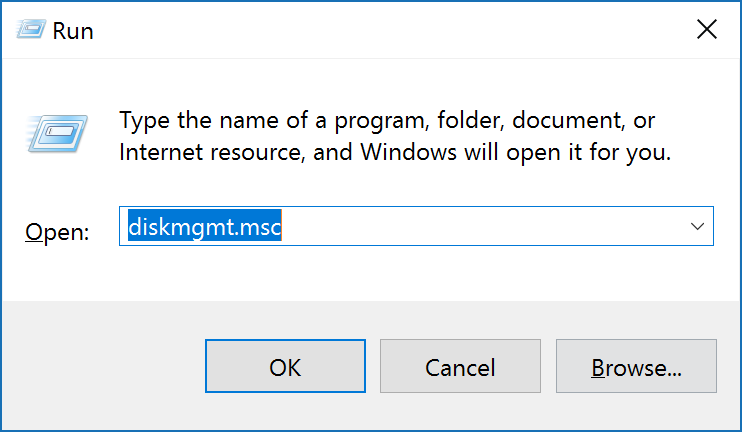
3. Find the drive you would like to reformat, right click it, and choose Format
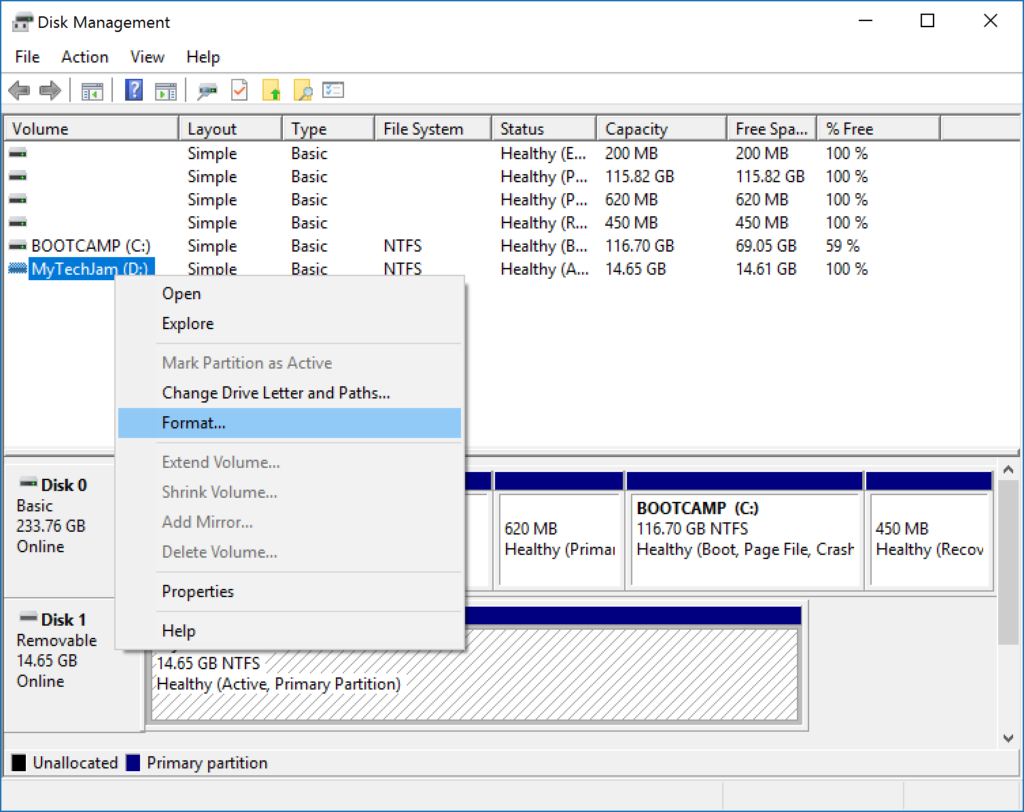
4. Choose Yes
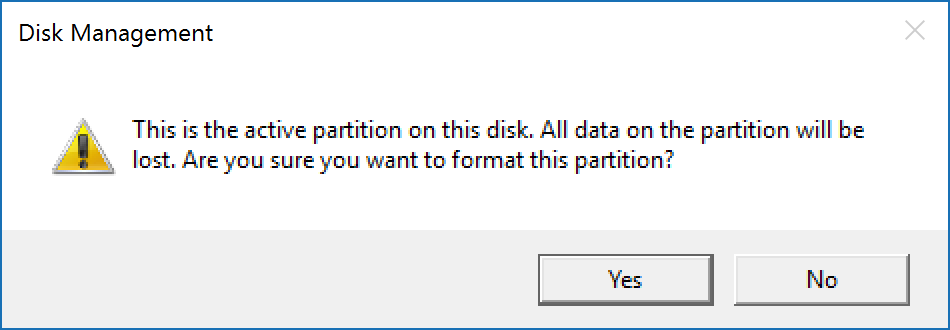
5. Choose the volume label and file system you would like to use, leave the allocation unit size as default, and click OK (Leave Perform a quick format checked for faster results)
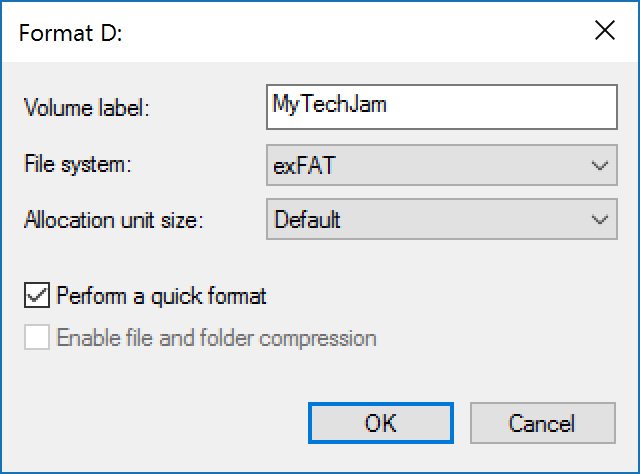
6. Click OK again
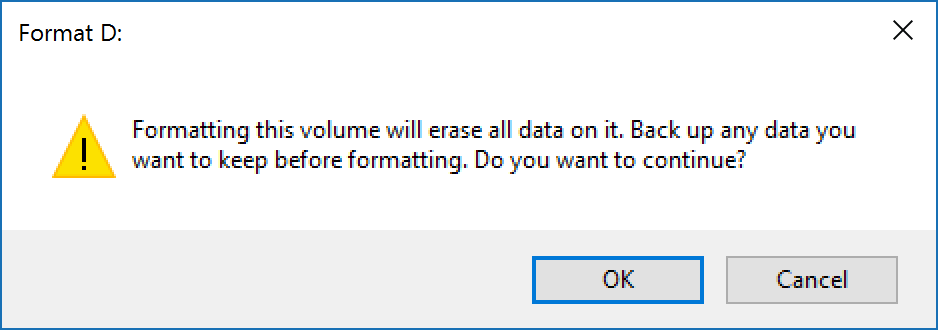
7. Your have now successfully reformatted your external drive