How To Set Your Home Page in Microsoft Edge
by January 9, 2017 5:24 pm 0

To set your home page in Microsoft Edge:
1. Click the three dots on the top right and choose Settings from the drop-down menu
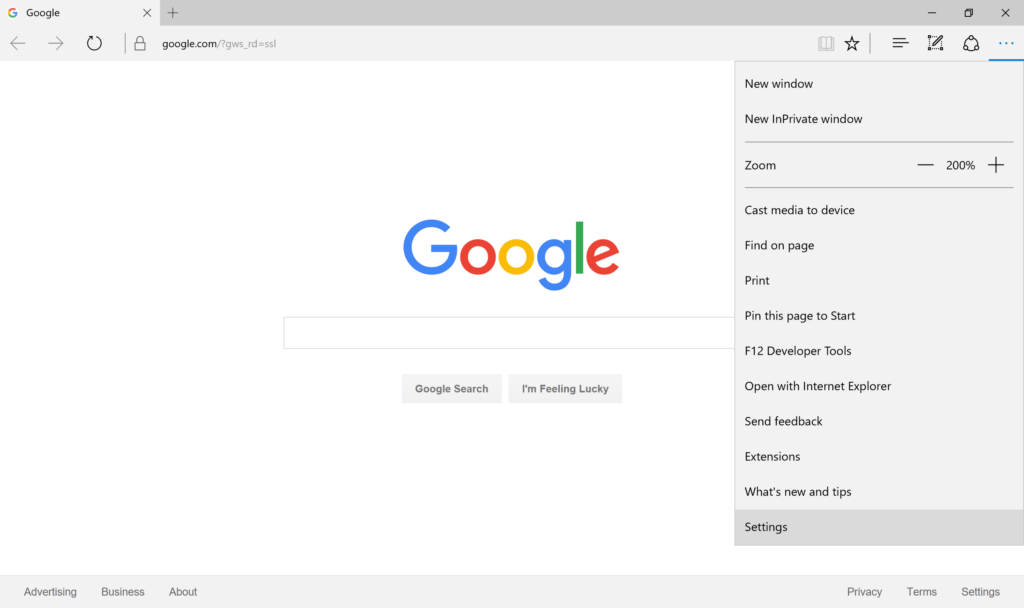
2. Select “A specific page or pages” from the Open Microsoft Edge with drop-down menu
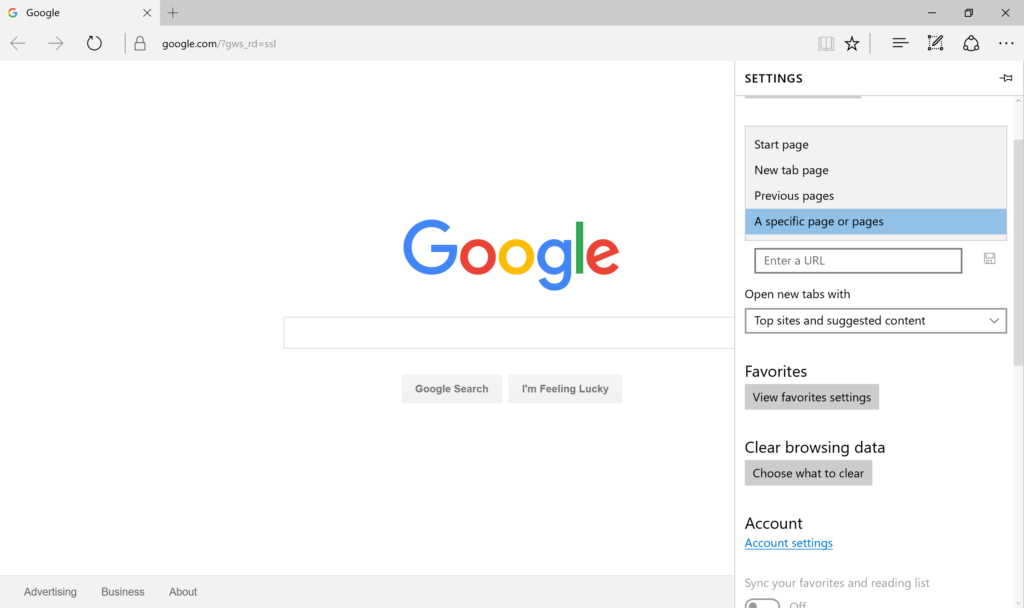
3. Type in the URL of the homepage you would like to use and press save
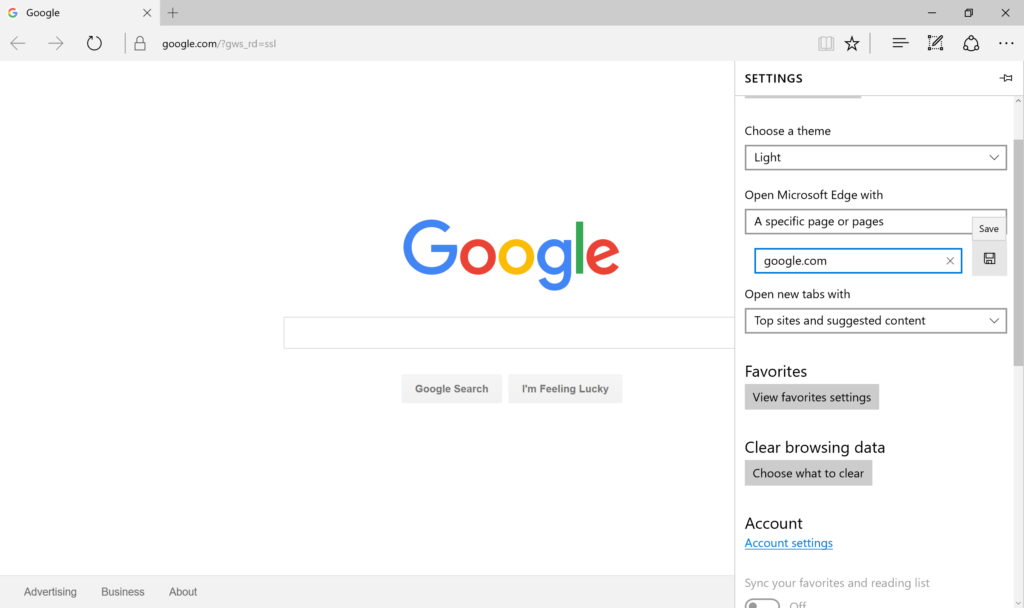
4. Close Edge and the next time you open it your new home page should be displayed




