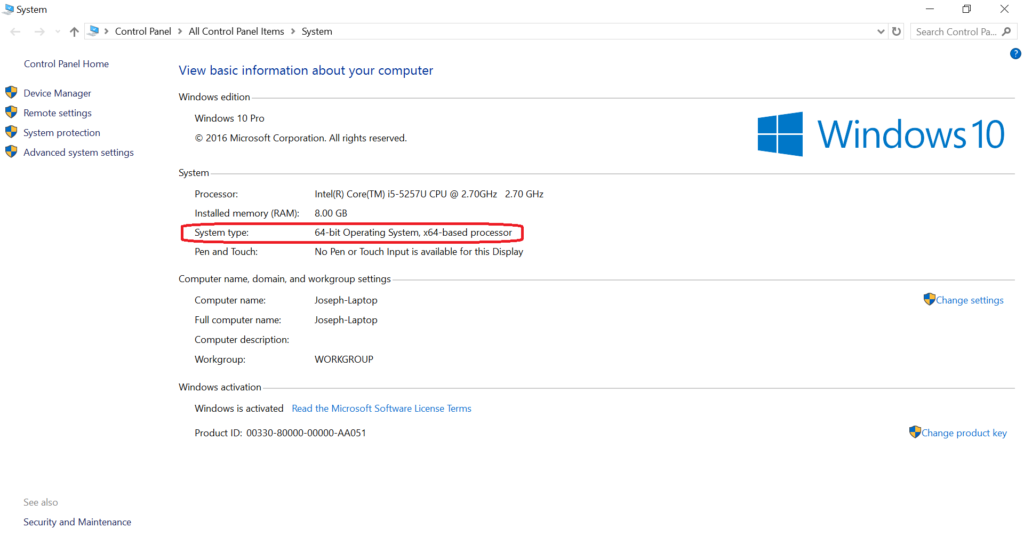How To Know if Your Computer is 32 Bit or 64 Bit
by January 16, 2017 11:53 am 0
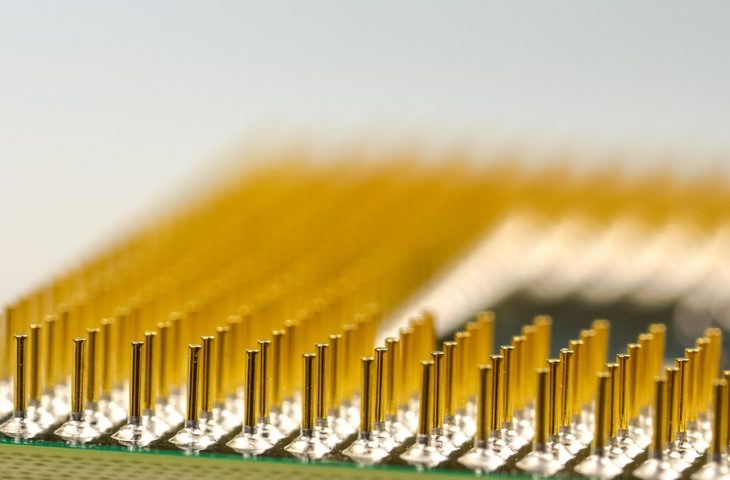
When installing software you almost always need to know if you are using a 32 bit or 64 bit computer. In this guide I will show you how to find out in seconds:
1. Press Windows Key + R on your keyboard to open the run dialog box
2. Type in “control system” and press OK (You can also access System Properties by browsing to Control Panel (small icons view) -> System)
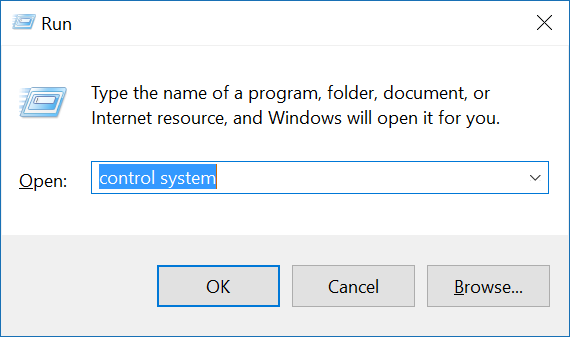
3. The information will be displayed in the System section as System type