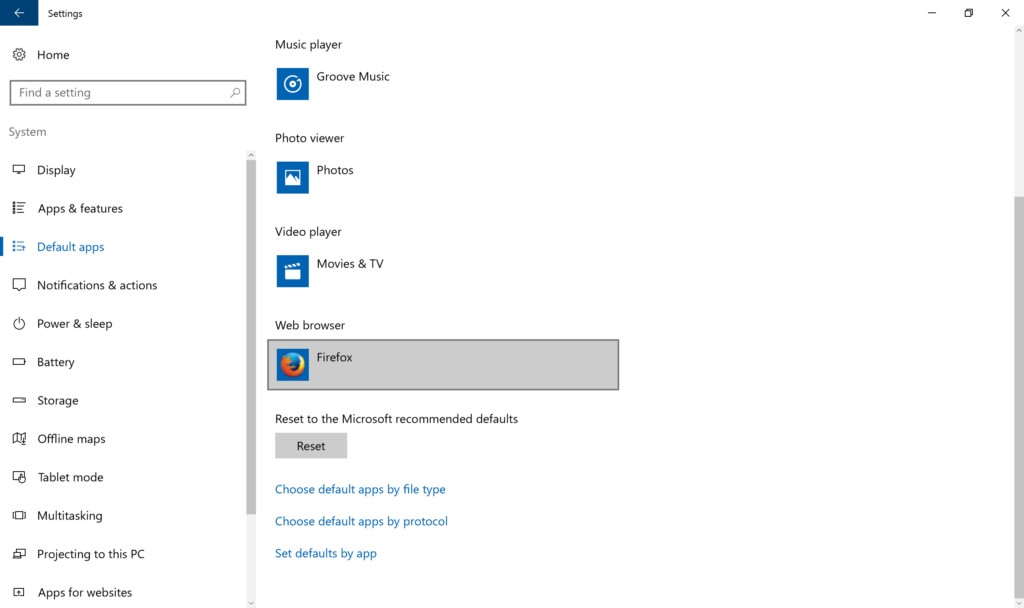How To Change Your Default Internet Browser (Windows 10)
by January 20, 2017 12:51 am 0

In this guide I will show you how to change your default internet browser on your Windows 10 machine:
1. Open the Settings App (You can use the search feature to find it or click the start button and then the small gear icon)
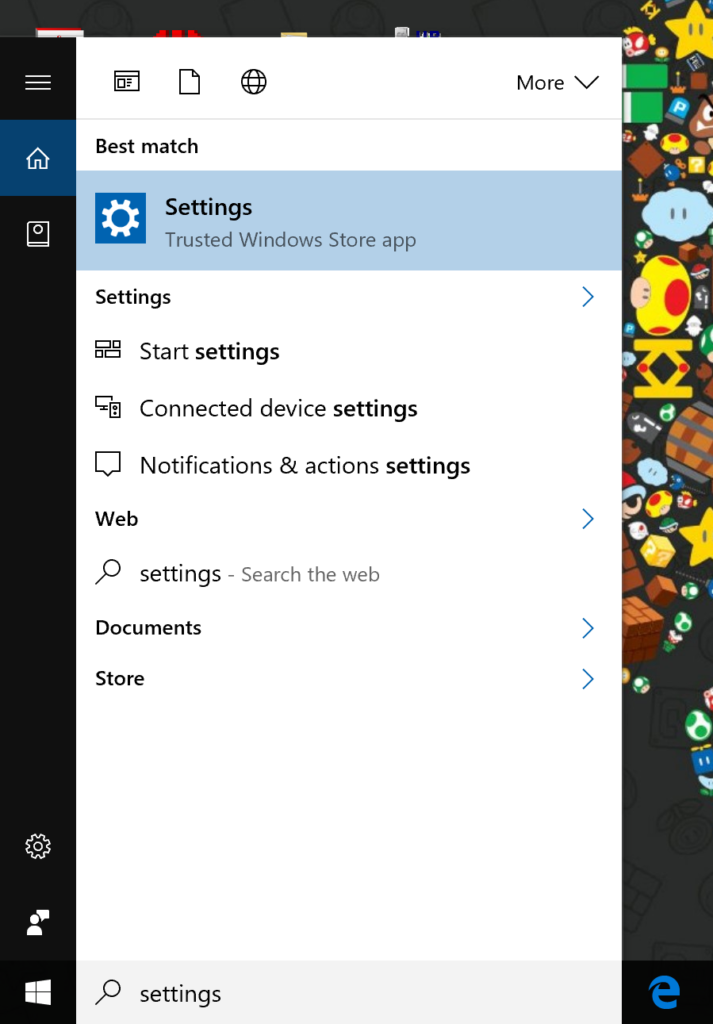
2. Click on System
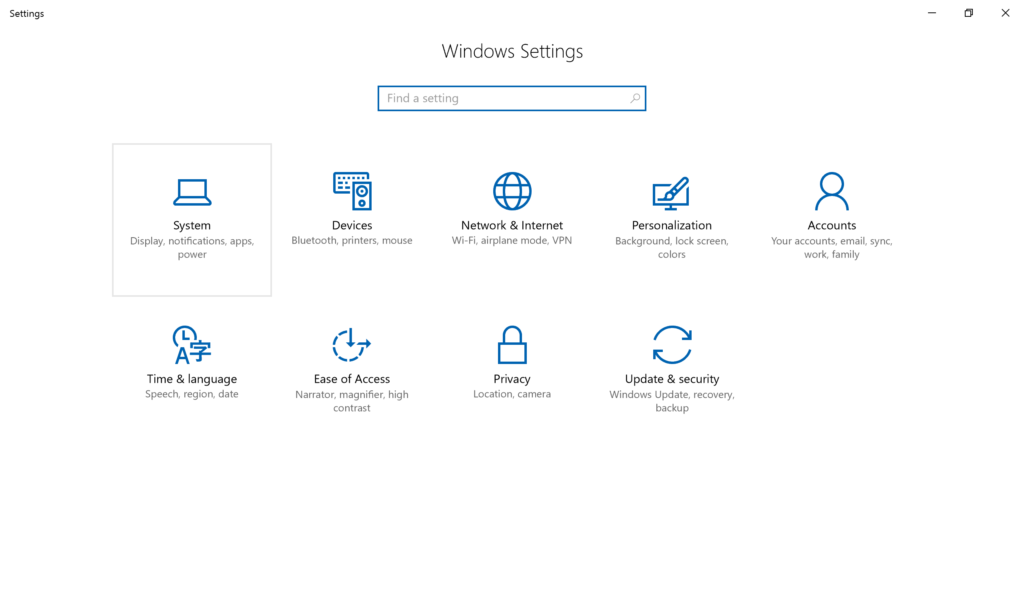
3. On the left side choose Default apps
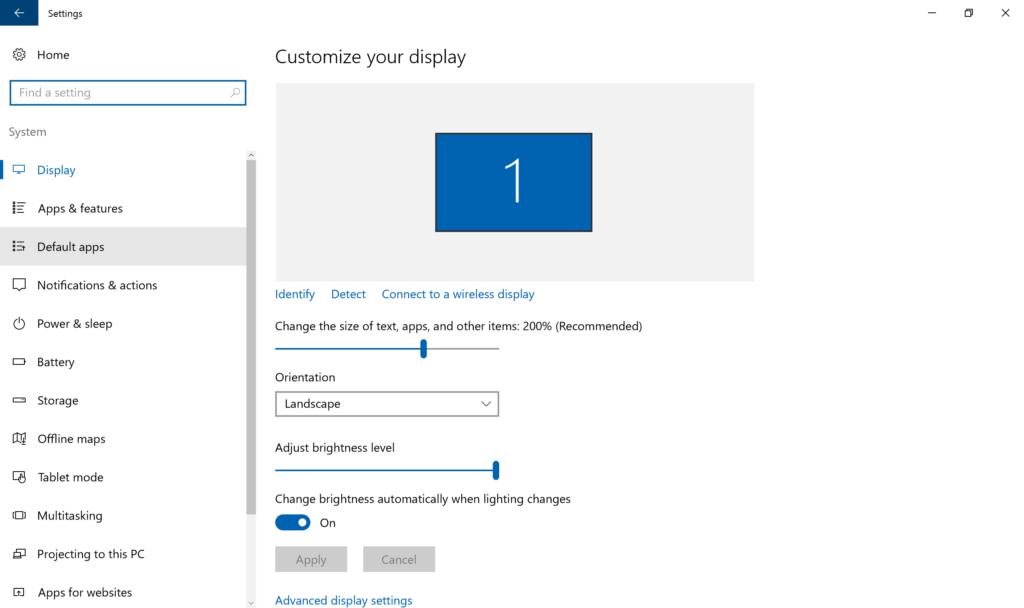
4. Scroll down to the bottom of the window and click on your current default web browser
5. You will receive a pop-up window and then can choose which browser you would like to be your default
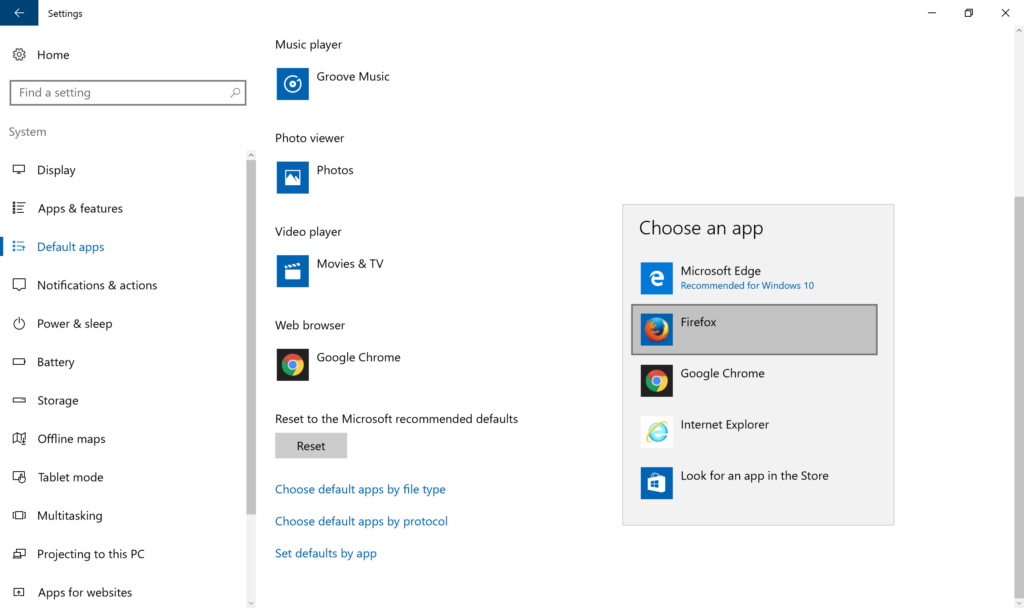
6. Your default browser has now been successfully changed