How To Remove Saved Credentials (Windows)
by January 23, 2017 8:33 pm 1

Sometimes a bad set of saved credentials will cripple you in Windows and continually mess with your attempts to sign into a certain software or website. In this guide I will show you how to delete saved credentials from your Windows operating system:
1. Open the Control Panel (small icons view) and click Credential Manager
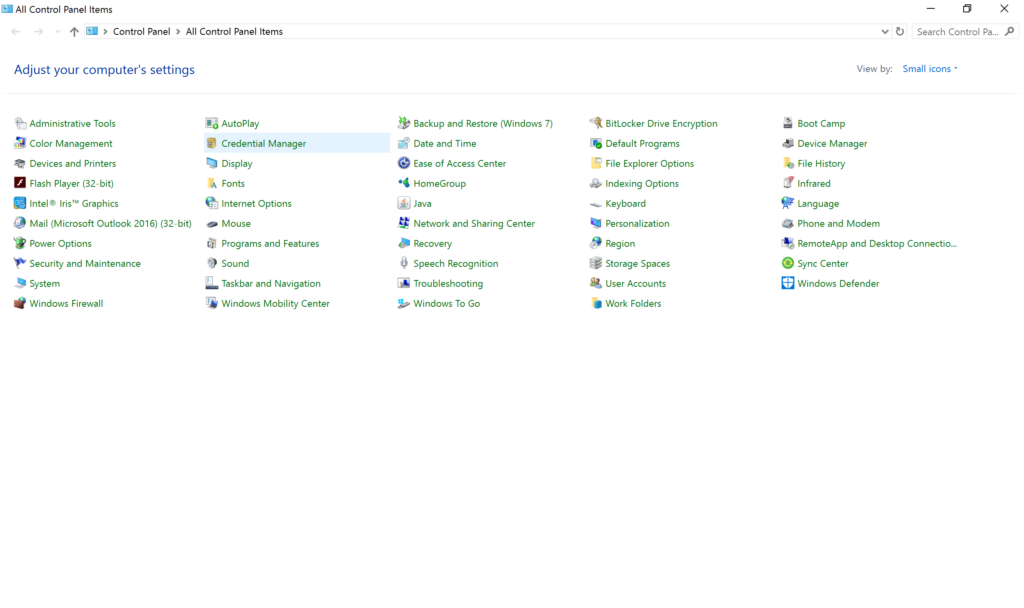
2. Choose either Web or Windows Credentials (I have chosen to remove a Windows credential)
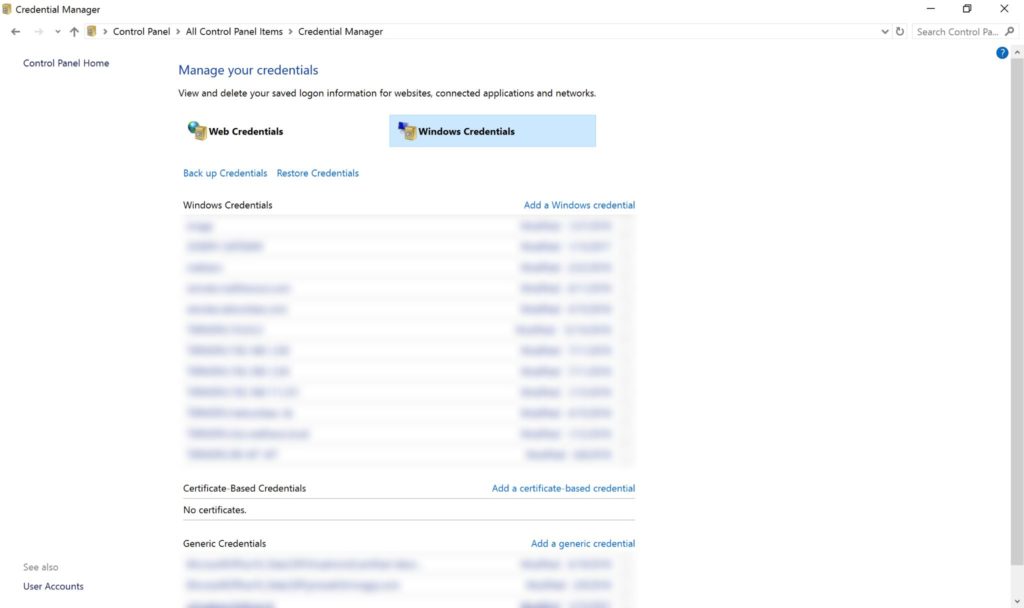
3. Click the arrow on the right side of the credential you would like to remove in order to show more details
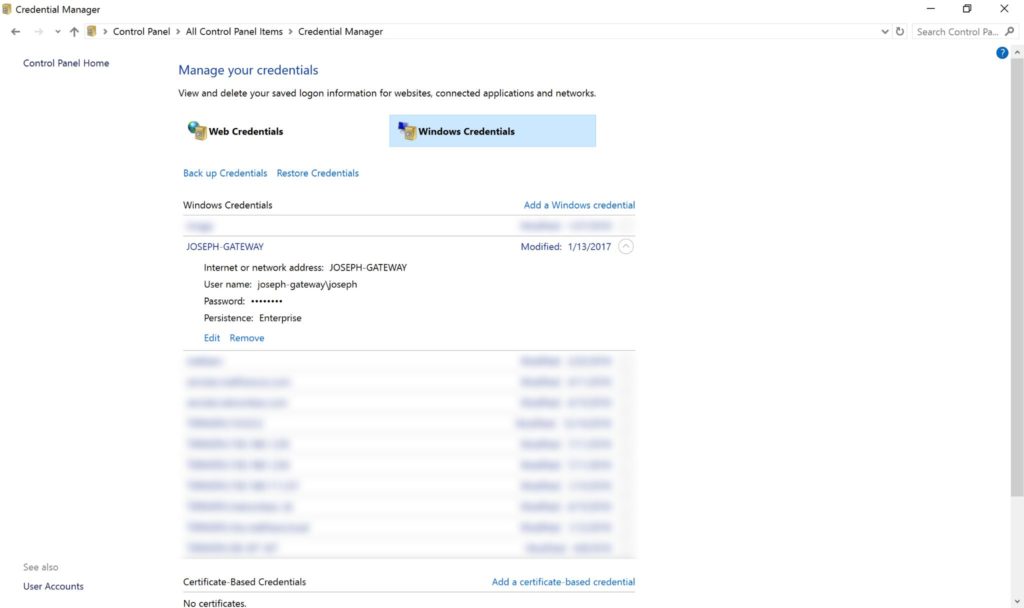
4. Click remove
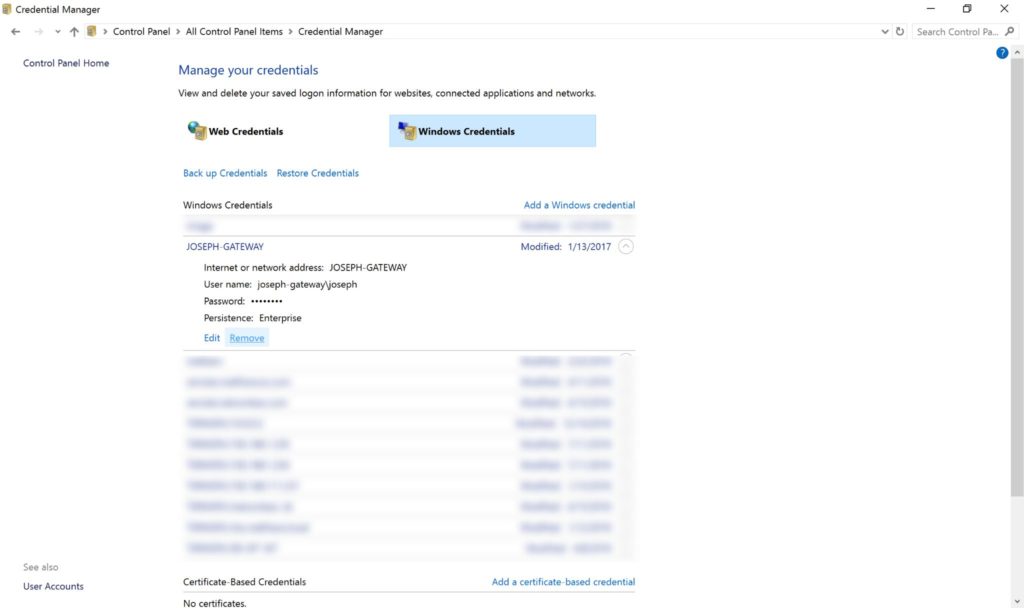
5. Finally choose Yes in the pop-up window to remove the credential from your machine
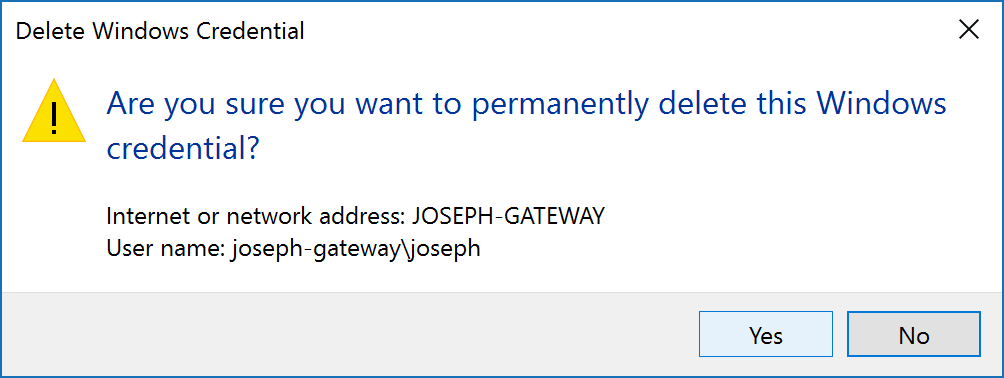
Comments (1)
Comments are closed.





sigmabiotech.in February 7, 2017 at 8:51 am
Good answer telling everything on this topic.