How To Change The Font & Font Size in Outlook
by February 6, 2017 11:29 pm 0

One common thing that clients ask me to adjust for them is their font size in Microsoft Outlook. Many people find it to be too small and would like it to be bigger. In this guide I will show you how to change your font and/or font size in Outlook in just a few simple steps:
1. In Outlook, click on the View tab and then choose View Settings
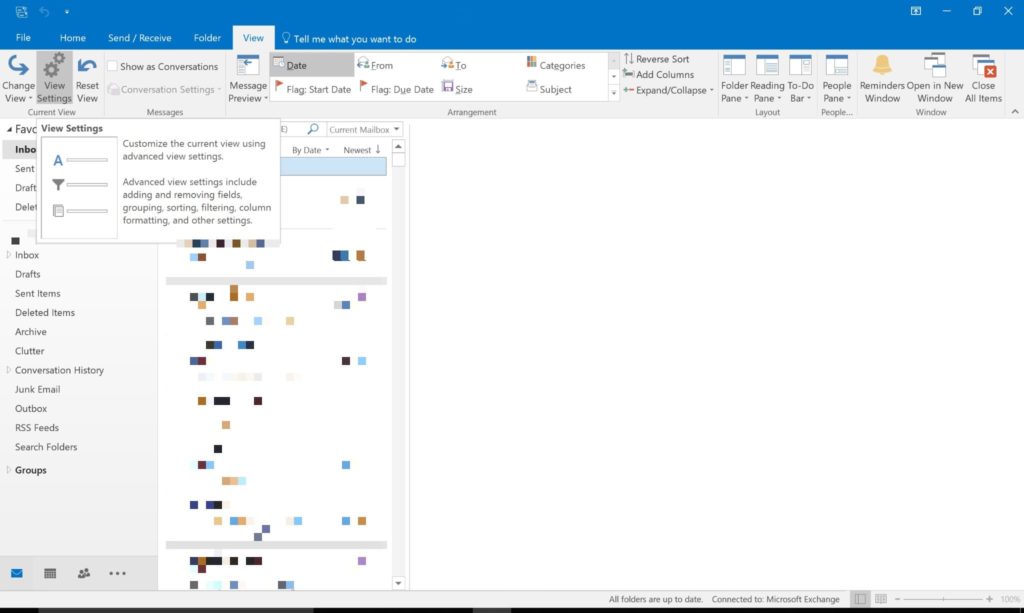
2. Choose Other Settings
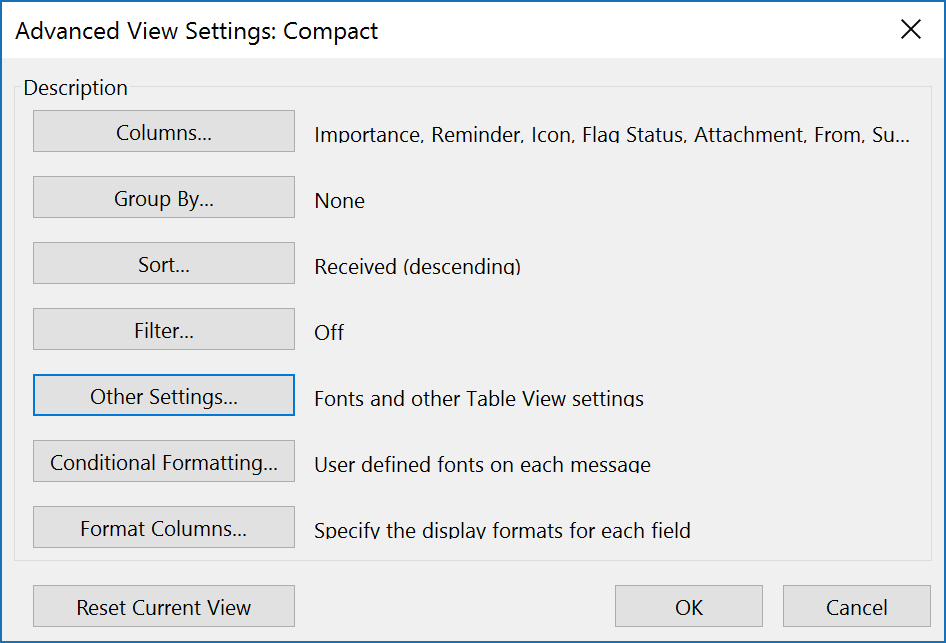
3. When the window opens click either Column Font, Row Font, or Font to change the fonts and font sizes in the different sections of Outlook
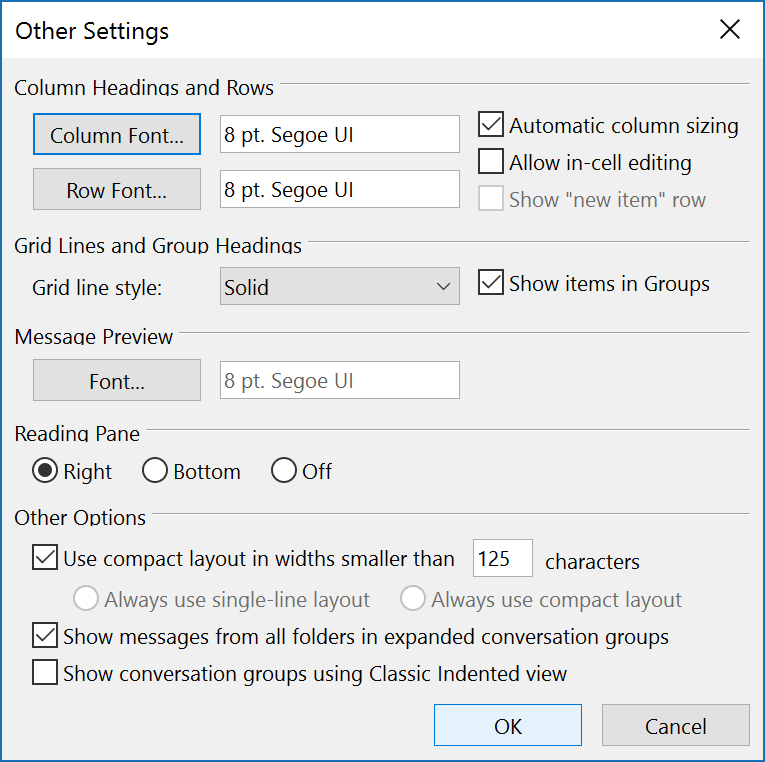
4. Choose your font and font size and click OK
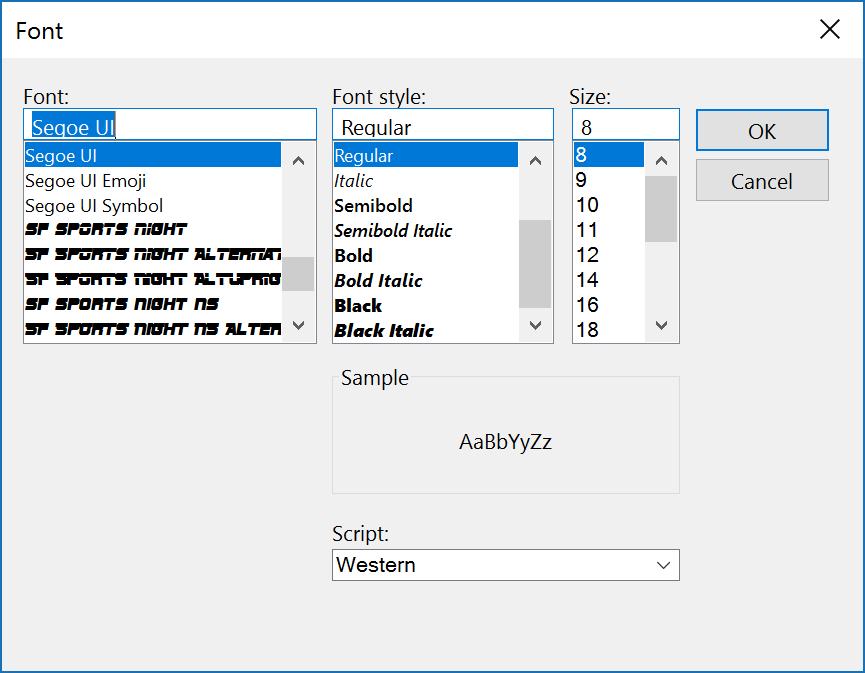
5. Click OK again
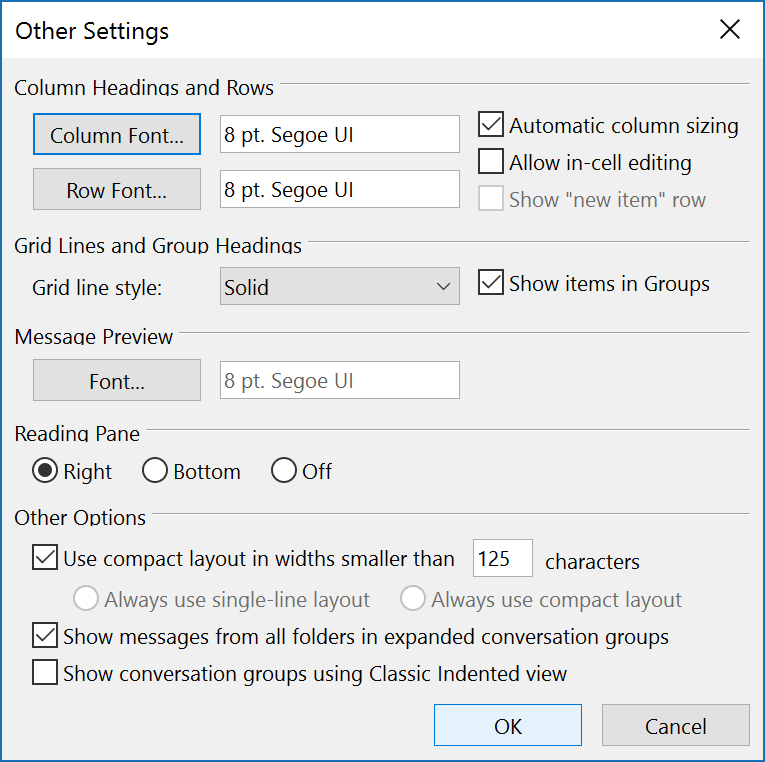
6. You have now successfully changed your font and/or font size in Outlook




