How To Disable Windows SmartScreen in Windows 10
by February 17, 2017 4:02 pm 0
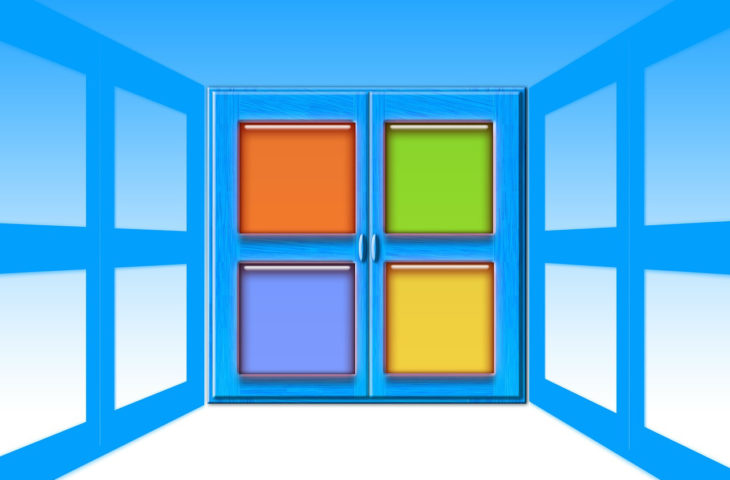
Are you tired of Windows SmartScreen displaying pop-ups and warnings on your PC? Learn how to take back control of your PC by disabling Windows SmartScreen in Windows 10.
1. Open the Control Panel (small icons view) and click “Security and Maintenance”
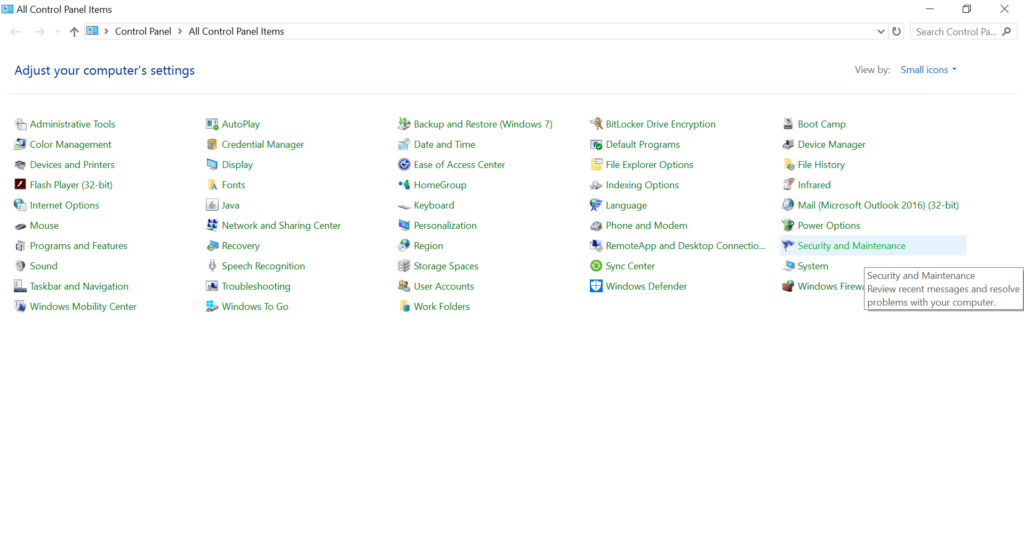
2. In the left pane click “Change Windows SmartScreen Settings”
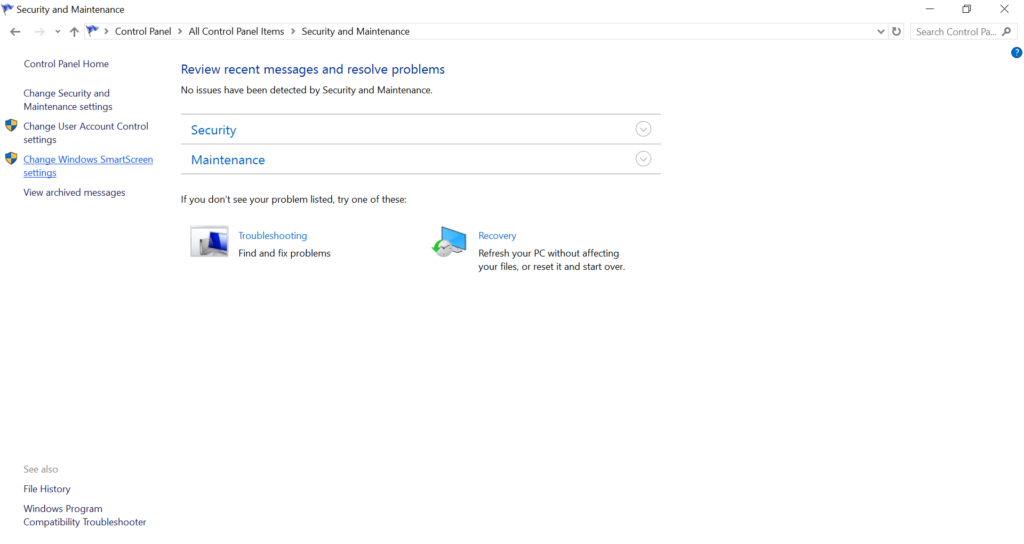
3. Choose the option that says “Don’t do anything (turn off Windows SmartScreen)” and click OK
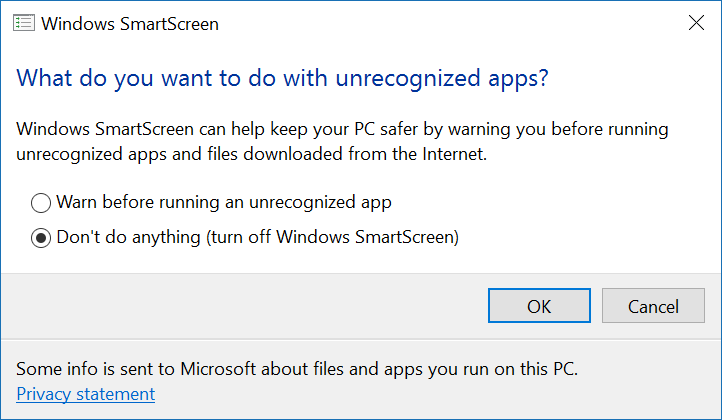
4. You have now successfully turned off Windows SmartScreen in Windows 10




