How To Create a Free Dropbox Account
by March 29, 2017 3:37 pm 0

Dropbox is a great cloud storage service and is a great tool to use for storing and sharing files. In this guide I will show you how to create a free account quickly and easily. Keep in mind the free account is limited to 2 GB of storage and you will have to pay to get more.
Create Your Account:
1. Open a web browser on your computer and visit https://www.dropbox.com
2. Type your full name, email address, and desired password into the fields on the home page
3. Check the box to agree to the Dropbox Terms and Click “Sign up for free” to create your account
Note: Alternatively you can click “Sign up free with Google” and create an account with your Google credentials
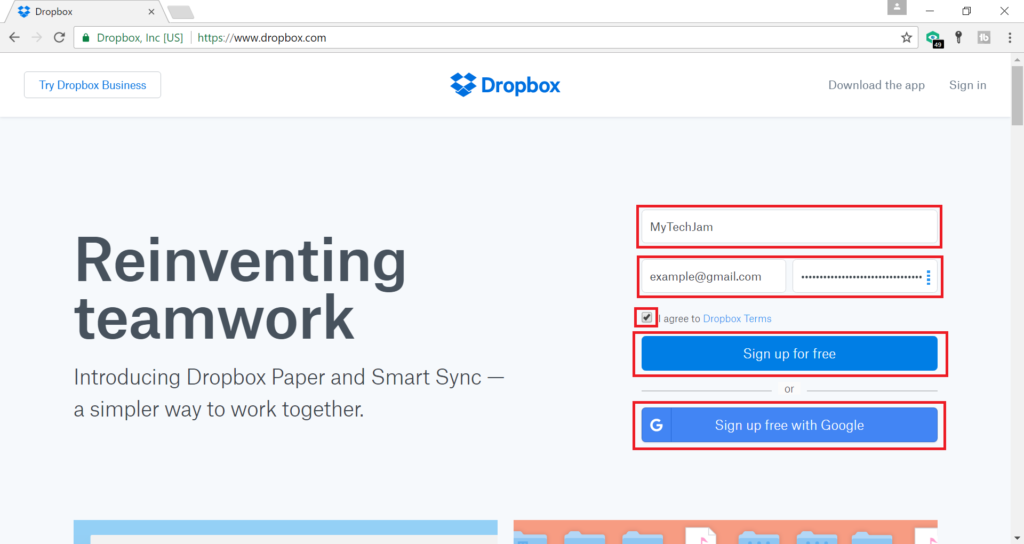
4. On the next screen you can download Dropbox for your desktop if you would like
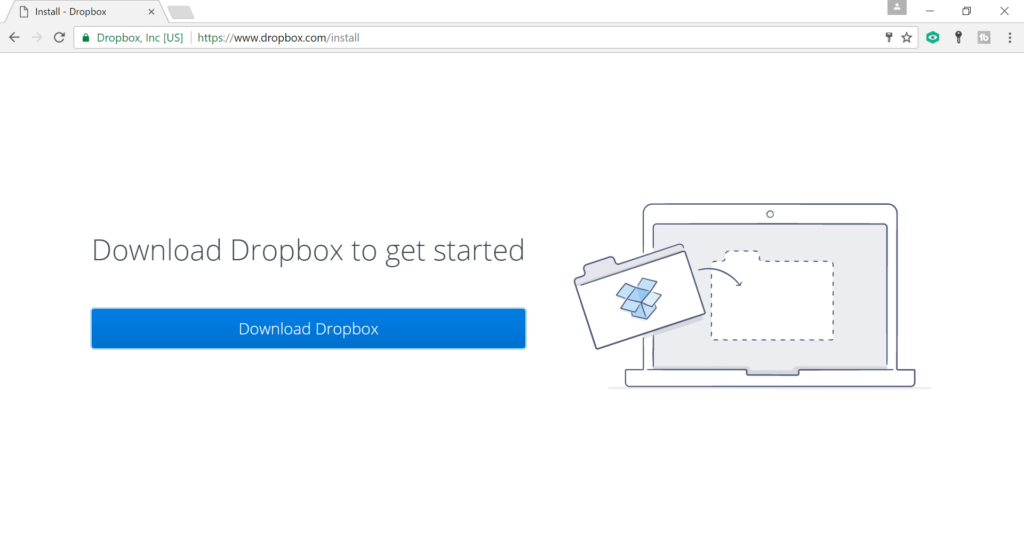
5. Remember that going forward you can always log in to upload and access your files through a web browser by going to https://www.dropbox.com and clicking “Sign in” in the upper right hand corner of the window
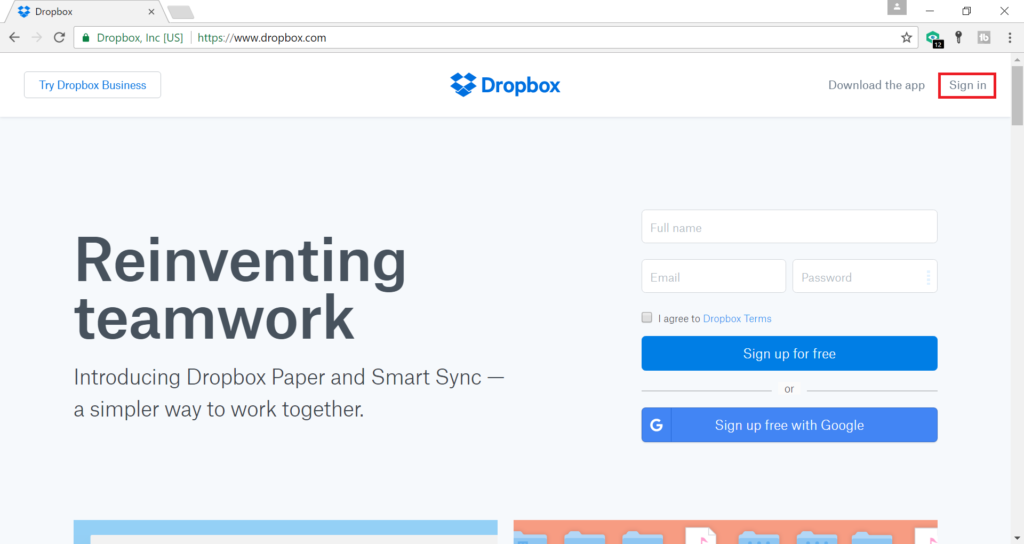
Note: Check your email inbox because you will have to verify your email address after creating a Dropbox account




