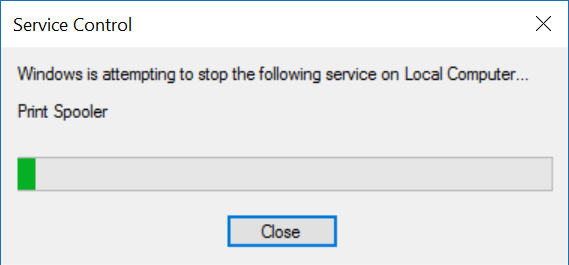How To Restart The Print Spooler
by January 6, 2017 2:39 pm 0

The easiest way to restart the Print Spooler on a Windows machine is as follows:
1. Press Windows Key + R on your keyboard to open the run dialog box
2. Type in “services.msc” and press OK (you can also access Services by browsing to Control Panel (small icons view) -> Administrative Tools -> Services)
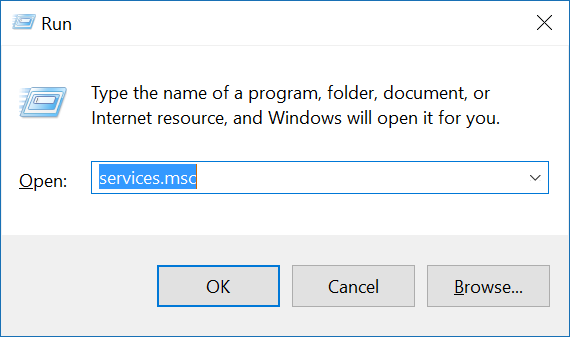
3. Locate the Print Spooler service
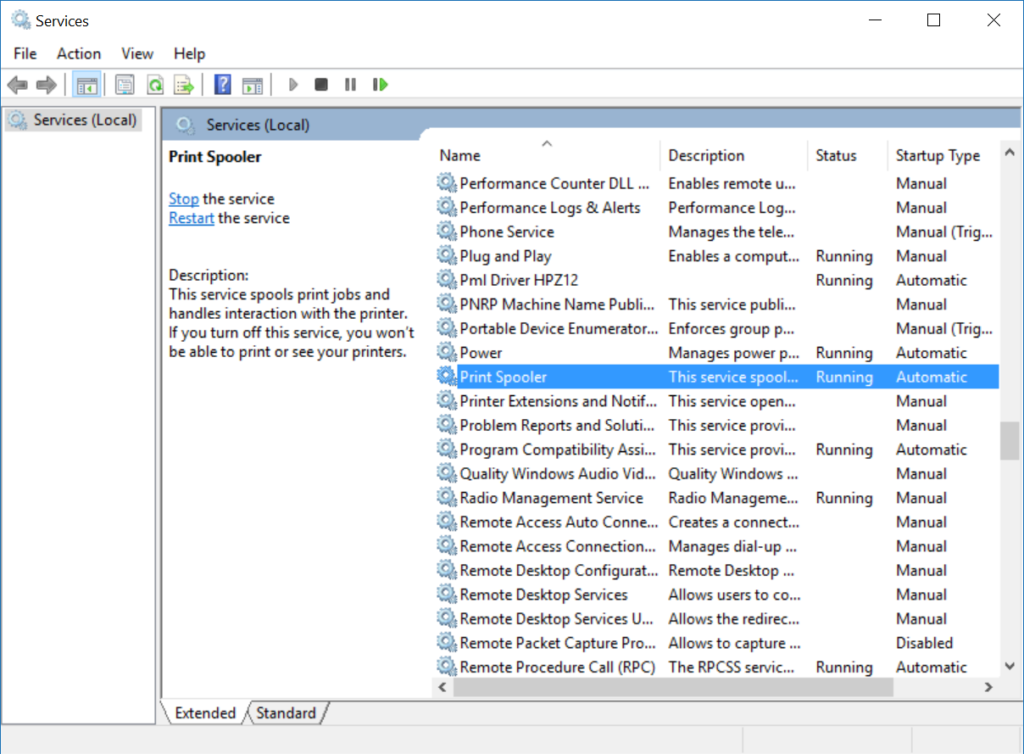
4. Right click on the service and hit restart
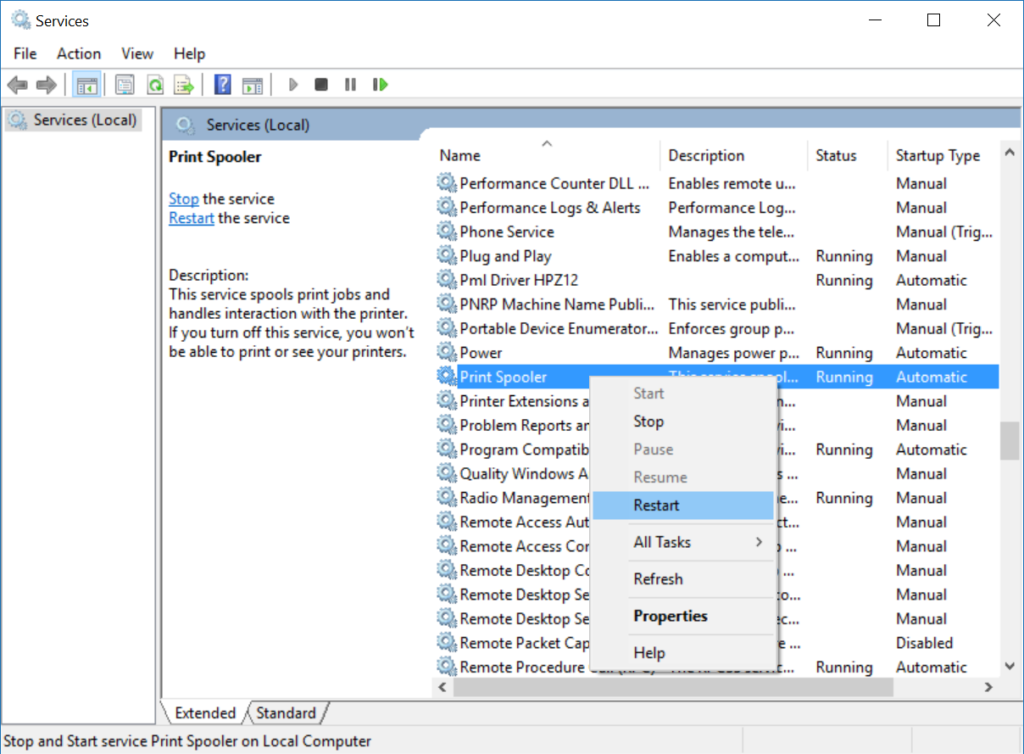
5. The Print Spooler should now restart