What is My IP Address?
by January 7, 2017 6:38 pm 0

Note: This is a guide to find your computer’s private IP address. For a guide on how to find you public IP address, click here
To find your IP address:
1. Press Windows Key + R on your keyboard to open the run dialog box
2. Type in “cmd” and press OK to open the command prompt
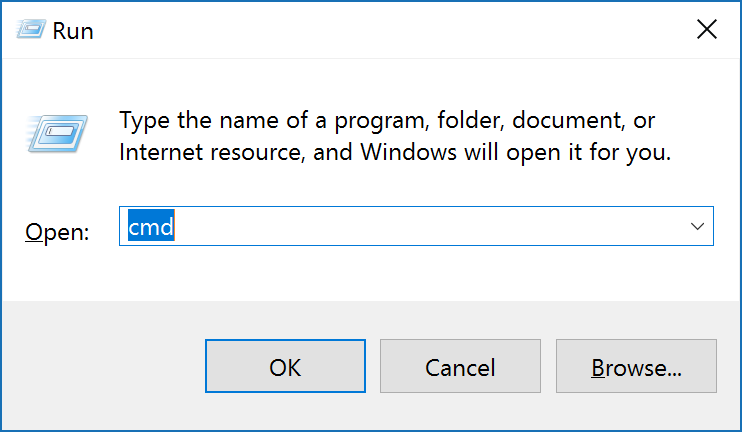
3. Once in the command prompt type “ipconfig” and press enter

4. You will then see your IP address displayed (it will look similar to this)
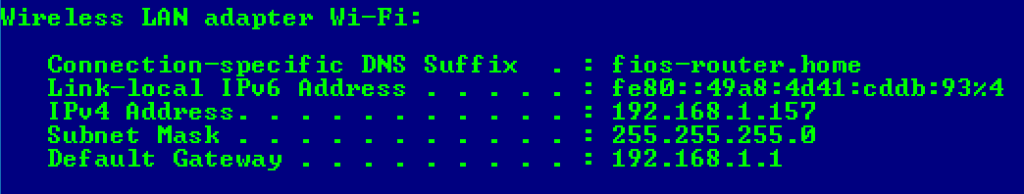
Note: If you would like to display other information such as DNS servers, run the command “ipconfig /all” in the command prompt





