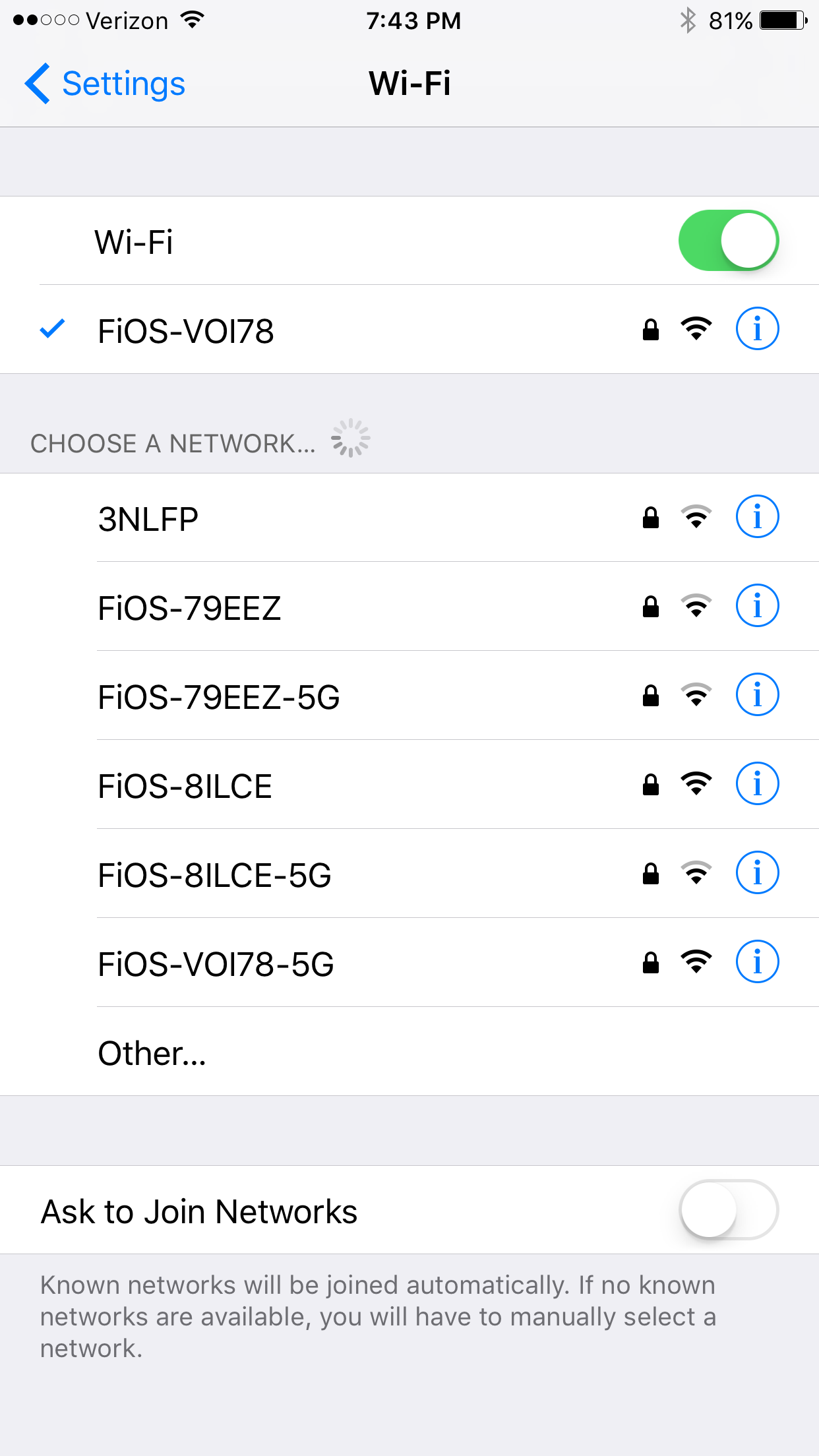How To Join a WiFi Network on Your iPhone
by January 8, 2017 7:59 pm 0

To connect to a WiFi network on your iPhone:
1. Open Settings (app with gear icon)
2. Tap WiFi
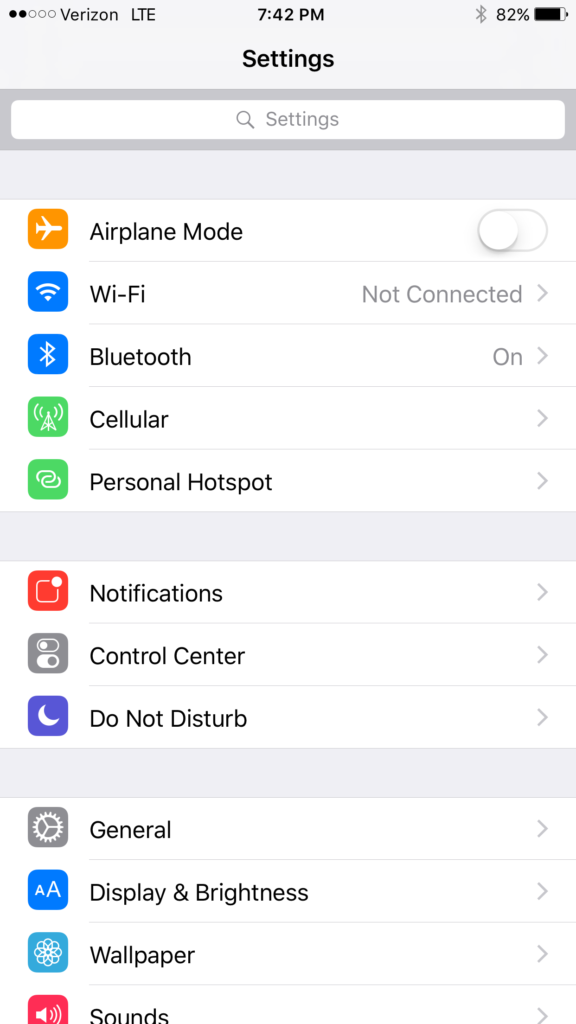
3. Find the network you would like to join on the list and tap it
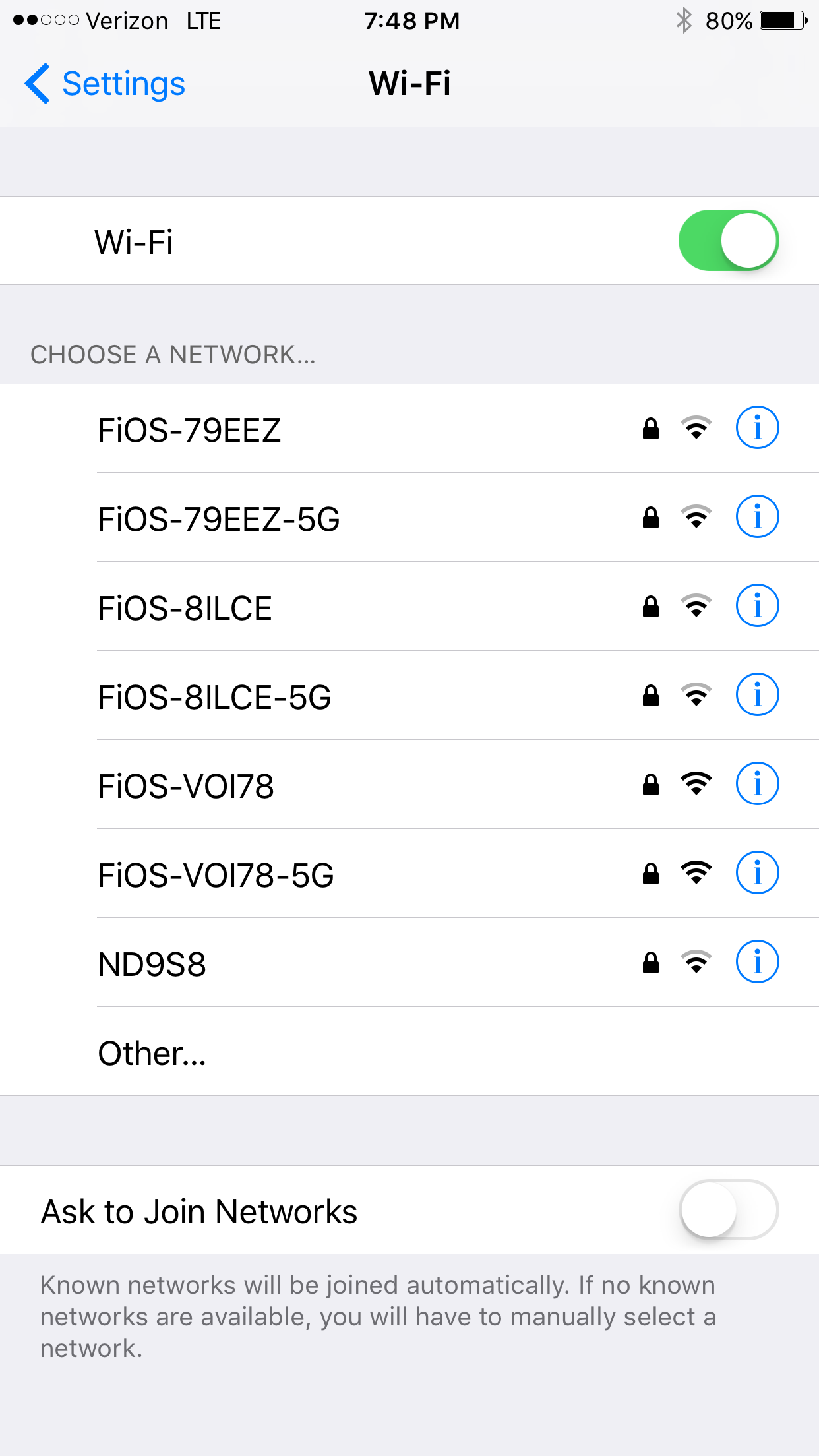
4. Enter the password
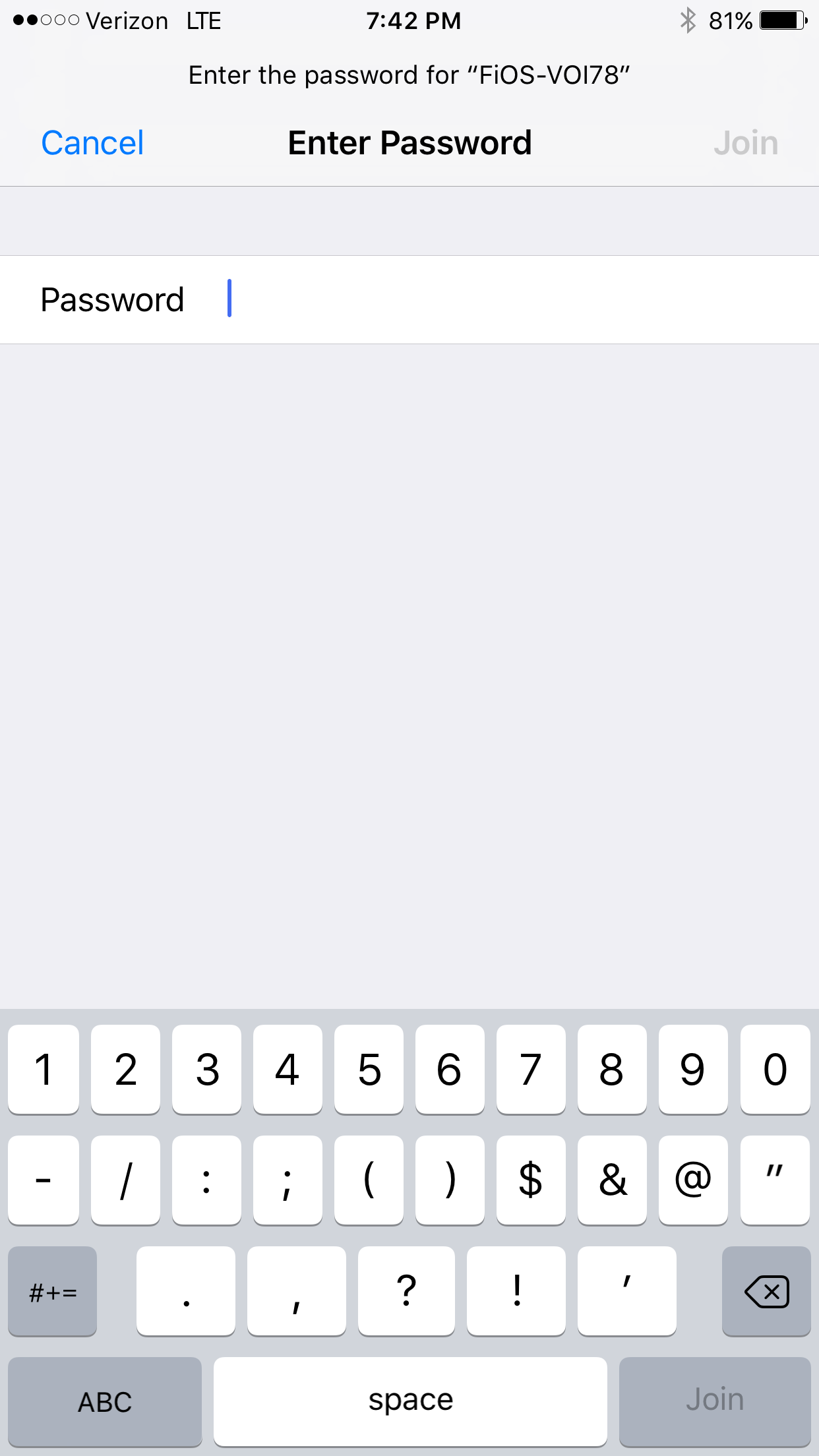
5. Once you enter the press click Join
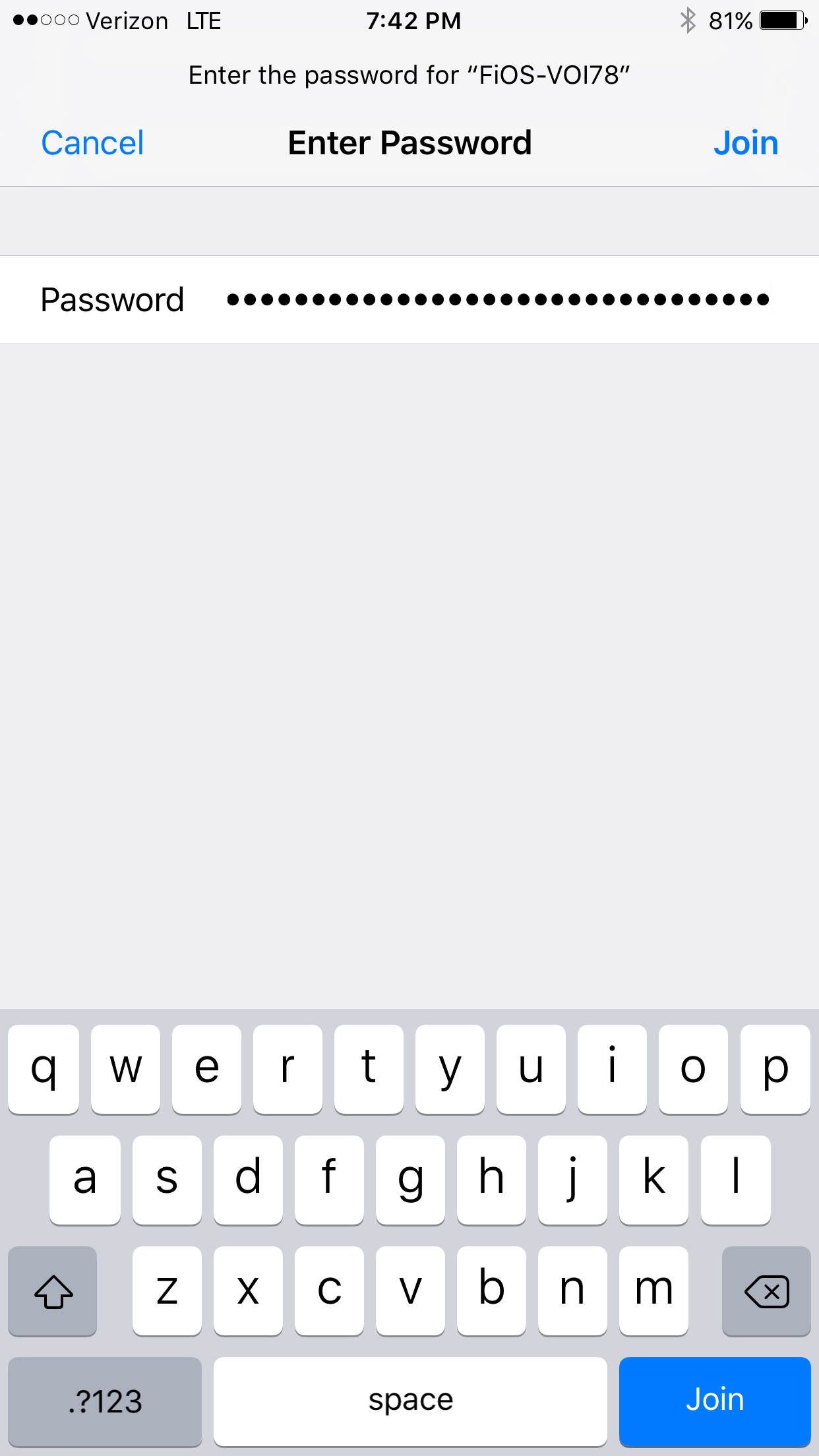
6. You have now successfully joined a WiFi network from your iPhone