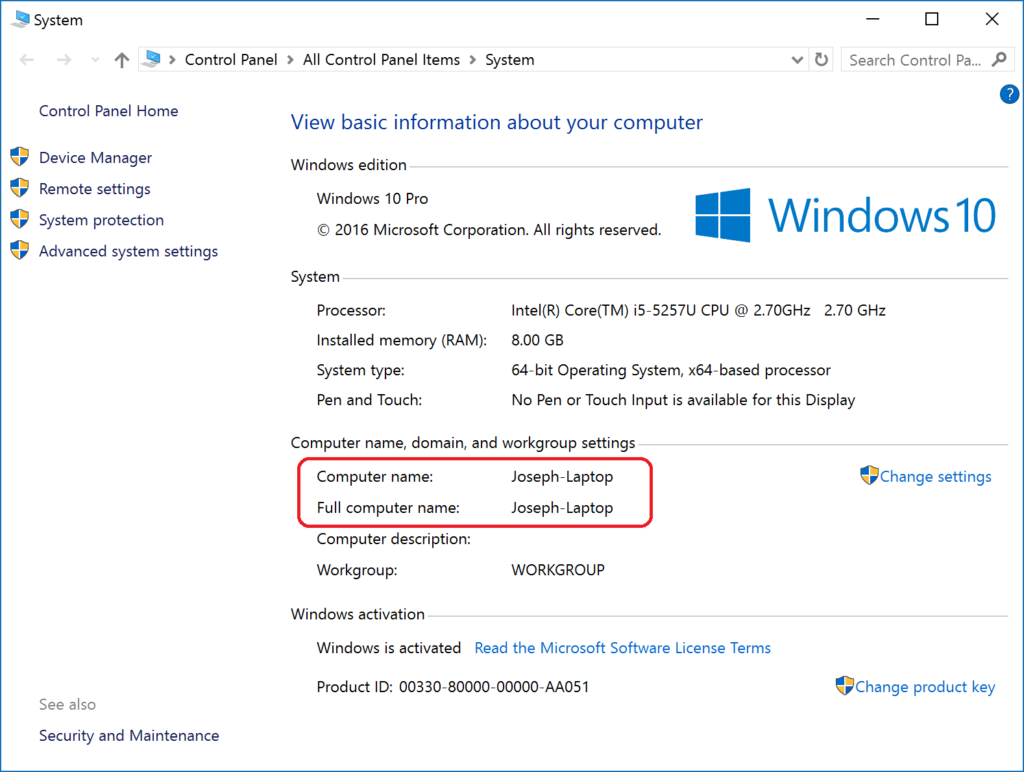How To Know What Your Computer Name is
by January 8, 2017 11:55 pm 0

Need to know what your computer’s name is? I’ll show you how to find out:
1. Press Windows Key + R on your keyboard to open the run dialog box
2. Type in “cmd” and press OK to open the command prompt
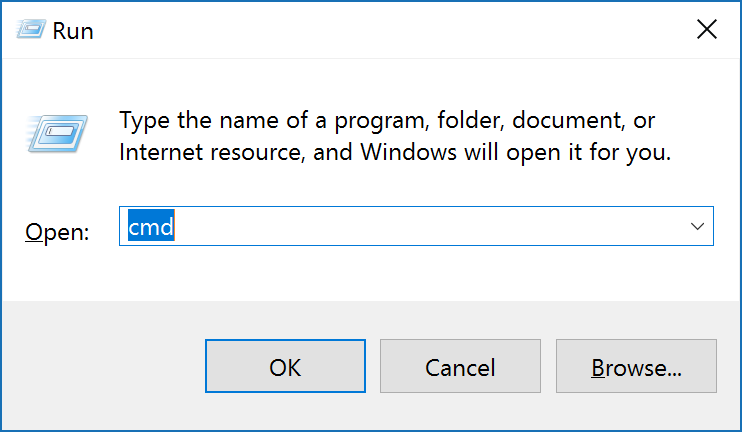
3. Once in the command prompt enter the command hostname and press enter
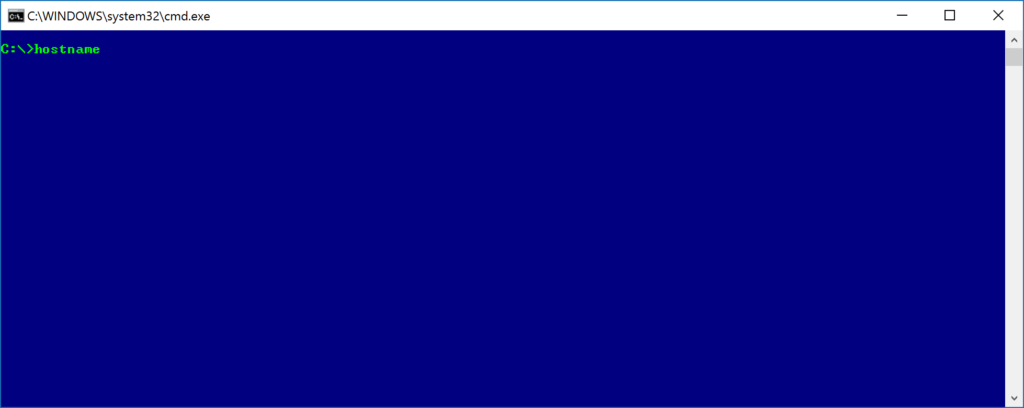
4. Your computer’s name will be displayed
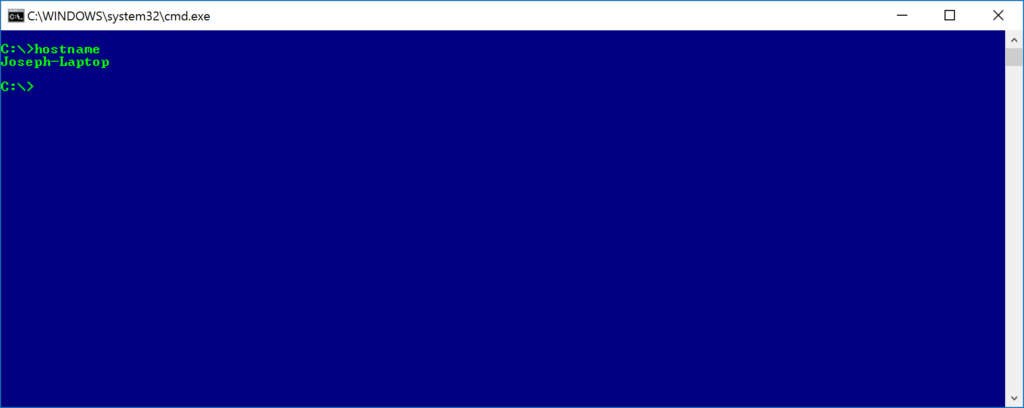
Alternate Method:
1. Press Windows Key + R on your keyboard to open the run dialog box
2. Type in “control system” and press OK (You can also access System Properties by browsing to Control Panel (small icons view) -> System)
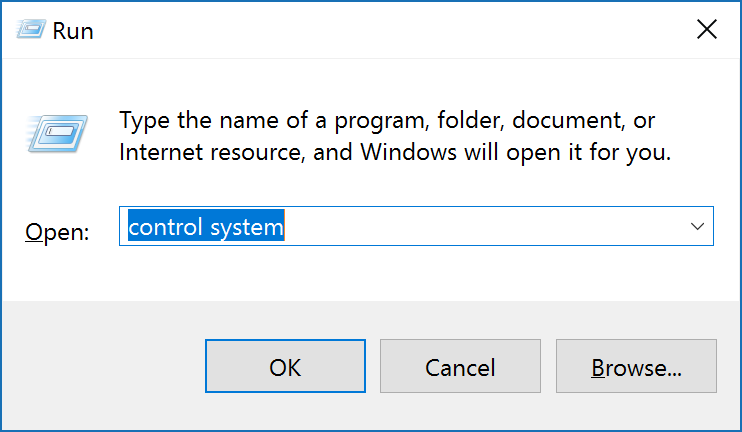
3. Your computer name will be displayed on the right