How To Set Your Home Page in Google Chrome
by January 9, 2017 5:32 pm 0

In order to set your home page in Google Chrome:
1. Click the three dots on the top right and choose Settings from the drop-down menu
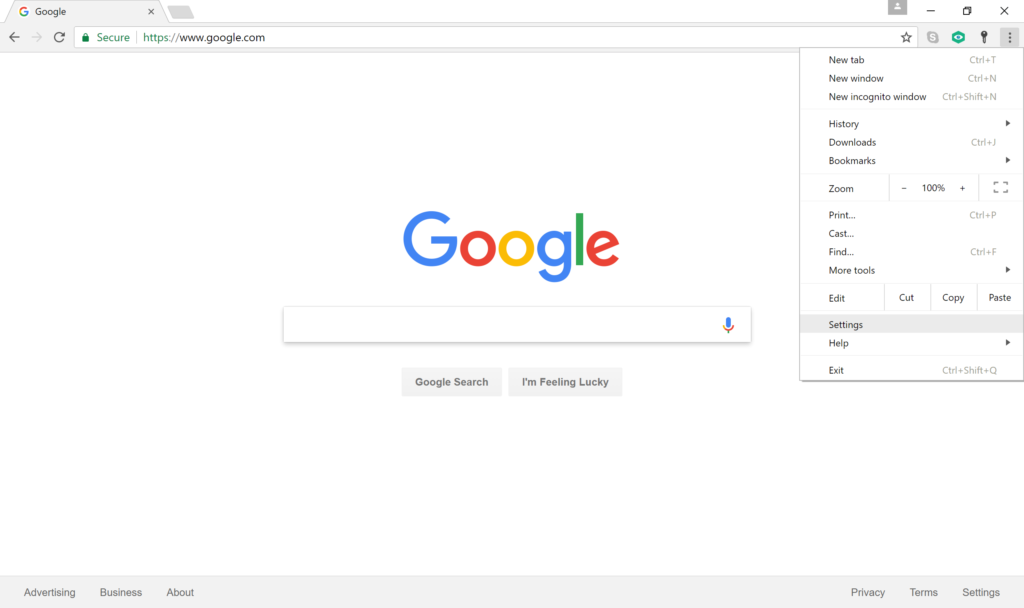
2. Under On startup choose “Open a specific page or set of pages” and click “Set pages”
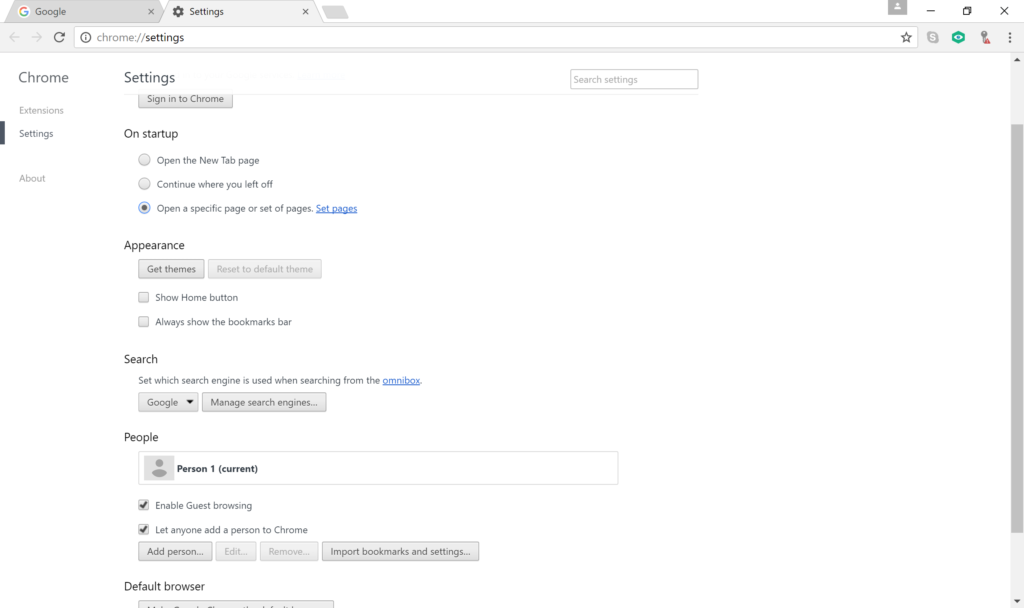
3. Enter the URL of the homepage you would like to use and click OK
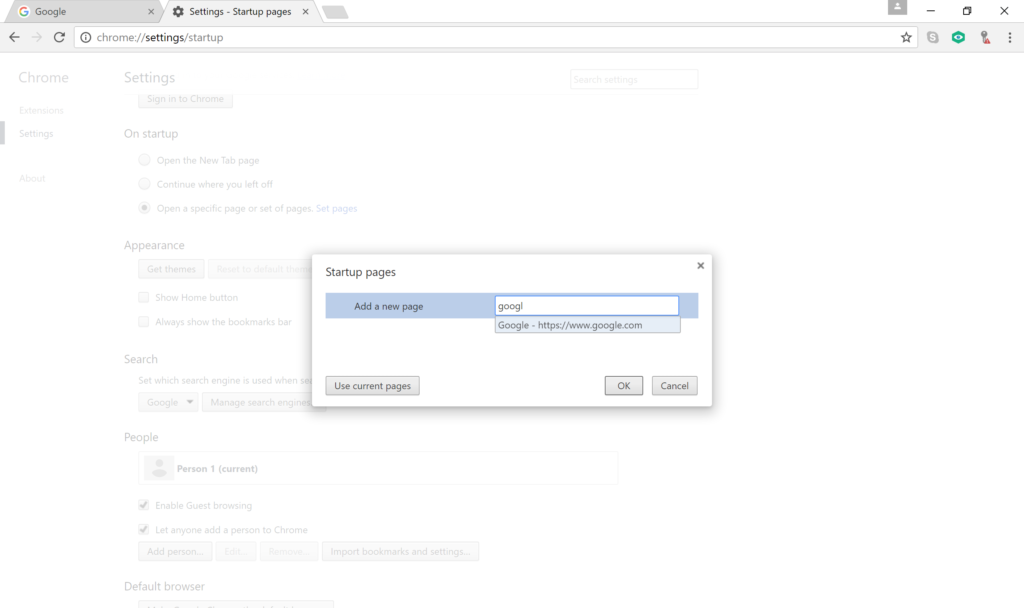
4. Close Chrome and the next time you open it your new home page should be displayed




