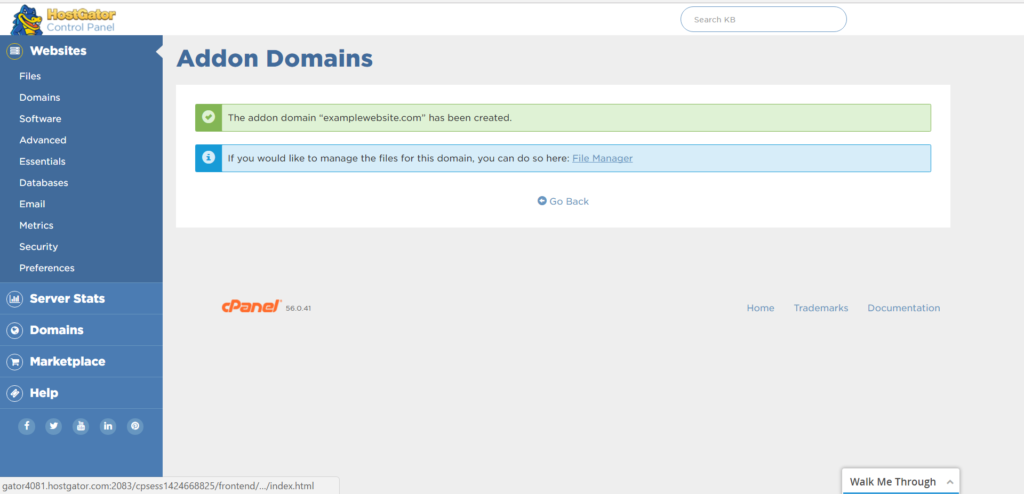How To Create an Addon Domain in HostGator
by January 12, 2017 10:58 pm 0

If you have a web hosting account with HostGator that supports multiple domains, you will inevitably need to create an addon domain. In this guide we will go through the steps to accomplish this:
1. From inside your HostGator cPanel browse to Websites -> Domains -> Addon Domains
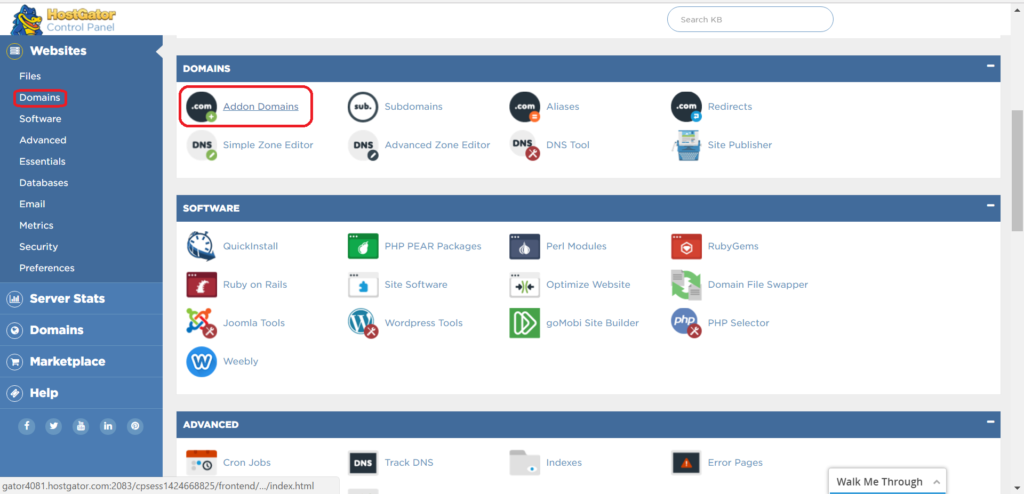
2. Type in your newly purchased domain name, hit Tab to auto-fill the other areas, and press Add Domain
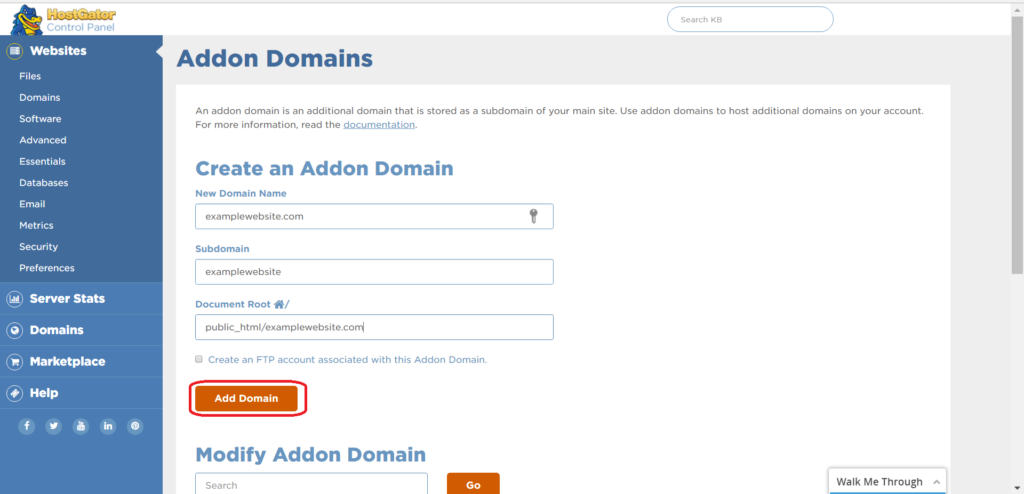
3. You have now successfully created an addon domain