How To Stop Programs from Starting Up With Your Mac
by January 7, 2017 12:37 am 0

Are you tired of programs starting automatically when you turn on your Mac? Well in this article I will show you how to stop those pesky programs from starting up and help you regain control of your computer.
1. Open System Preferences
2. Click on Users & Groups
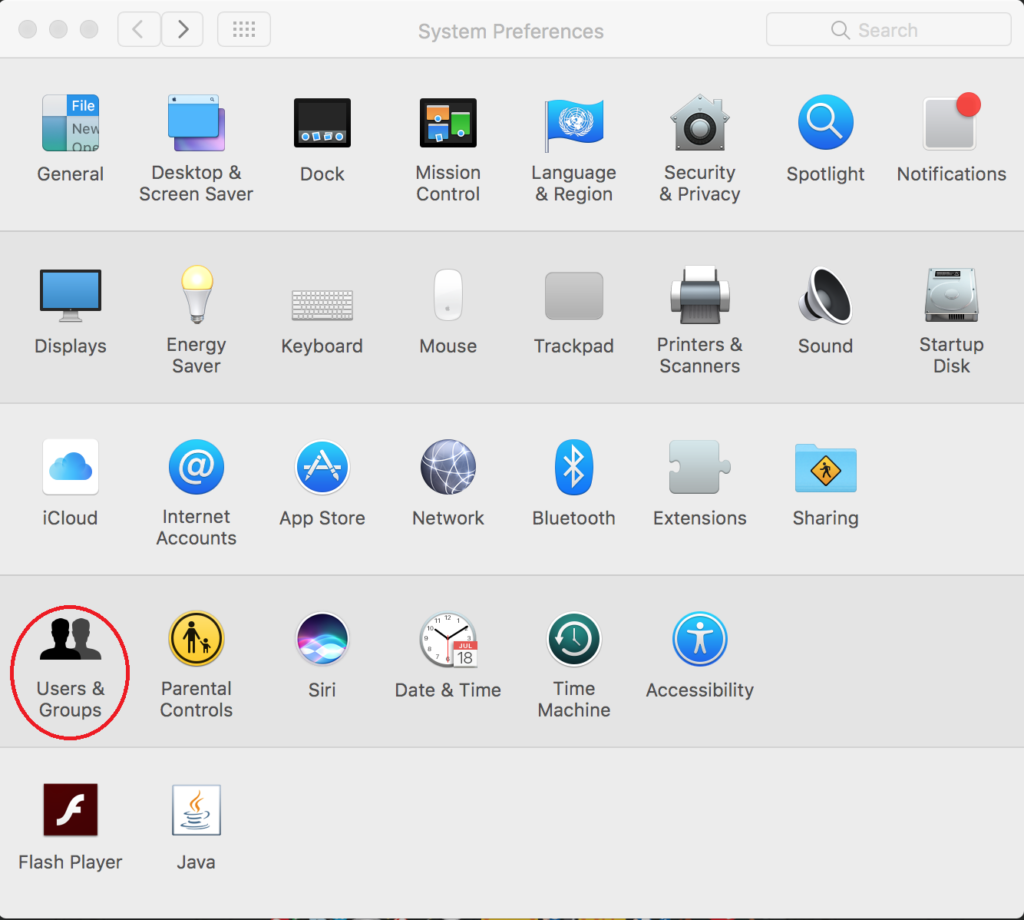
3. Select your account on the left side of the screen
4. Press the lock on the bottom left in order to make changes (after clicking you will have to enter your password)
5. Select Login Items on the right side of the window
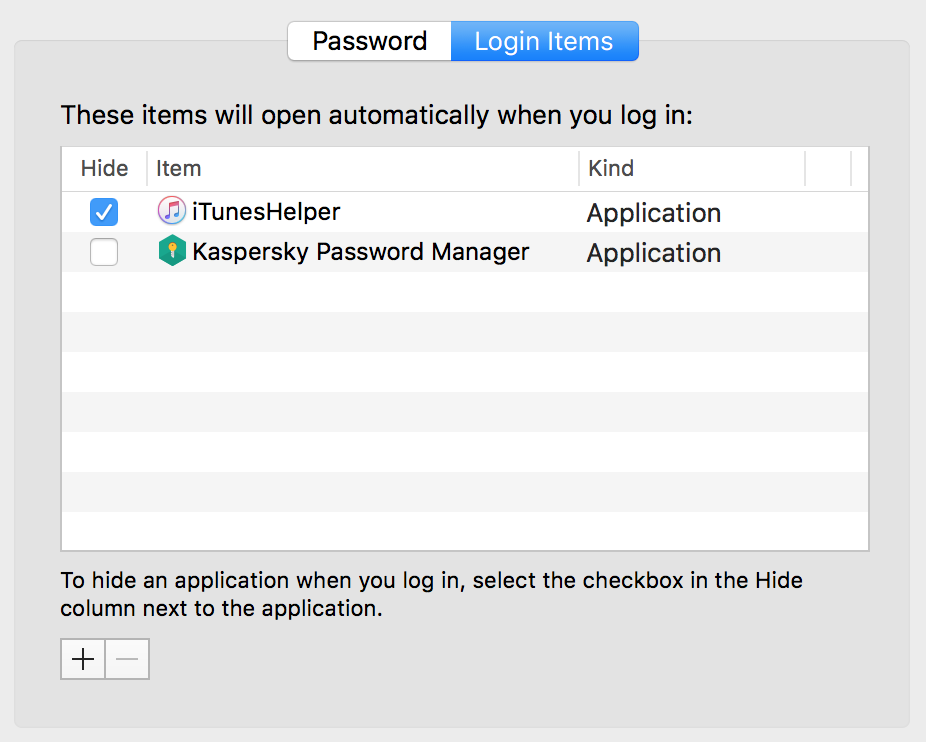
6. You can now select which programs you would like to turn off – You can either check them off to hide them or select them and click the minus sign at the bottom to delete them
7. When you are done remember to click the lock again to prevent anyone from making changes to your computer




