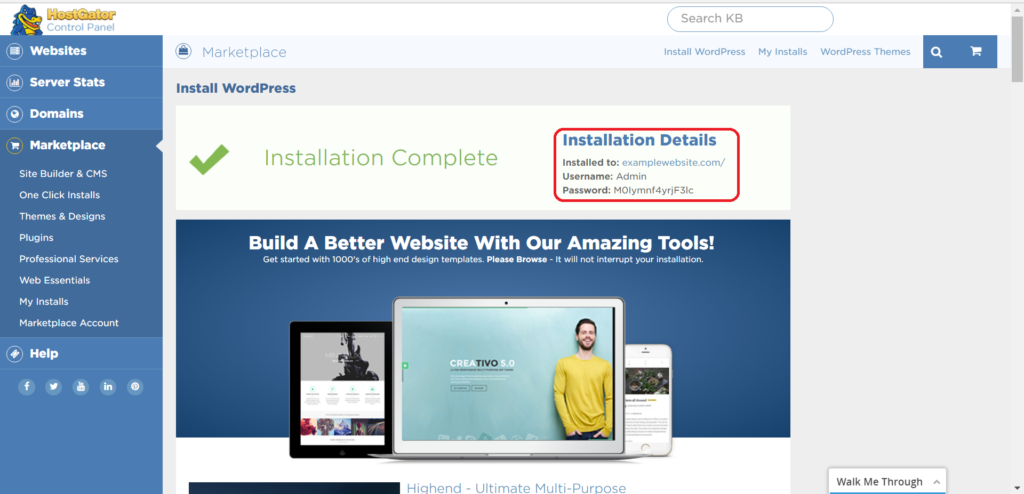How To Install WordPress on a Domain in HostGator
by January 12, 2017 11:12 pm 0

In this guide I will show you how to install WordPress on your domain in HostGator and get started designing your new website:
1. From inside your HostGator Control Panel browse to Marketplace -> Site Builder & CMS -> WordPress
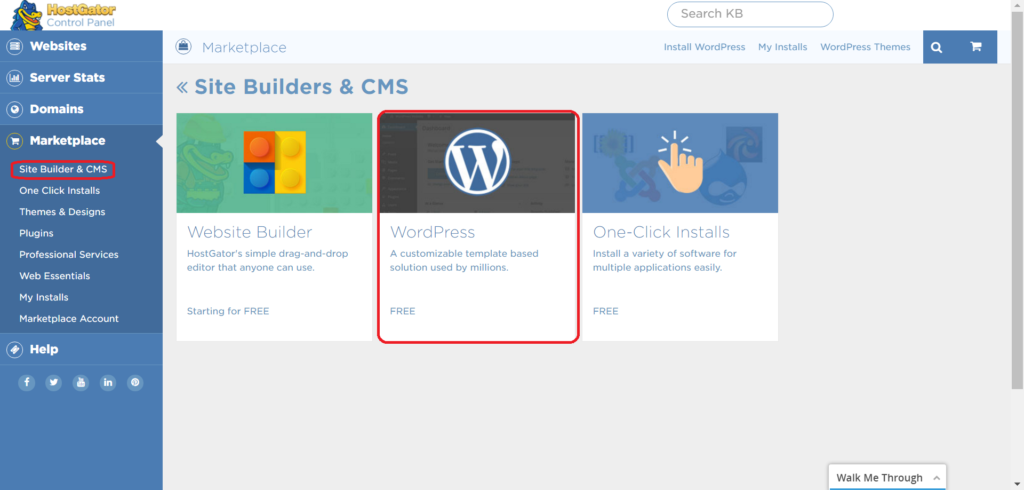
2. Select the domain name and and directory you would like to install WordPress to and click Next (If you leave the directory blank, WordPress will be installed to the default location and can be accessed at YourDomain.com/wp-admin)
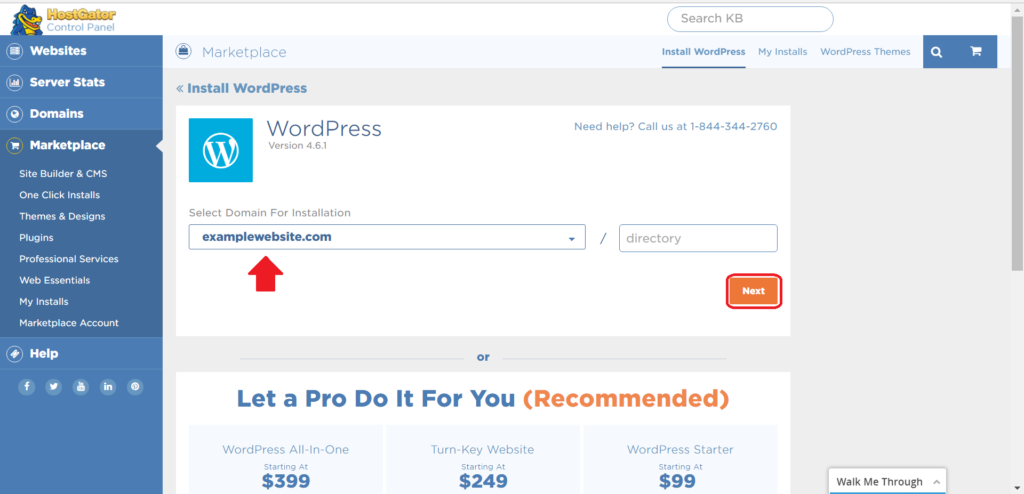
3. Enter your information, agree to the Terms of Service Agreement, and click Install Now
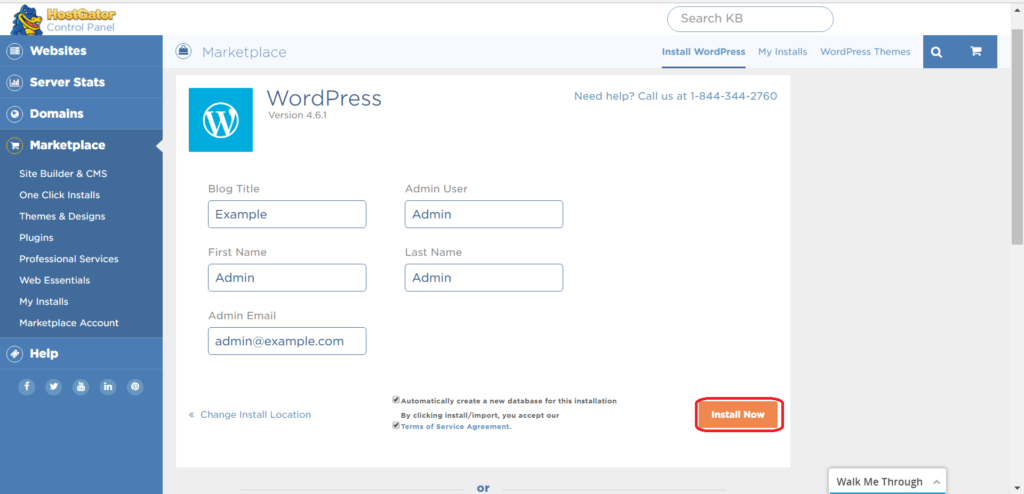
4. WordPress will begin to install
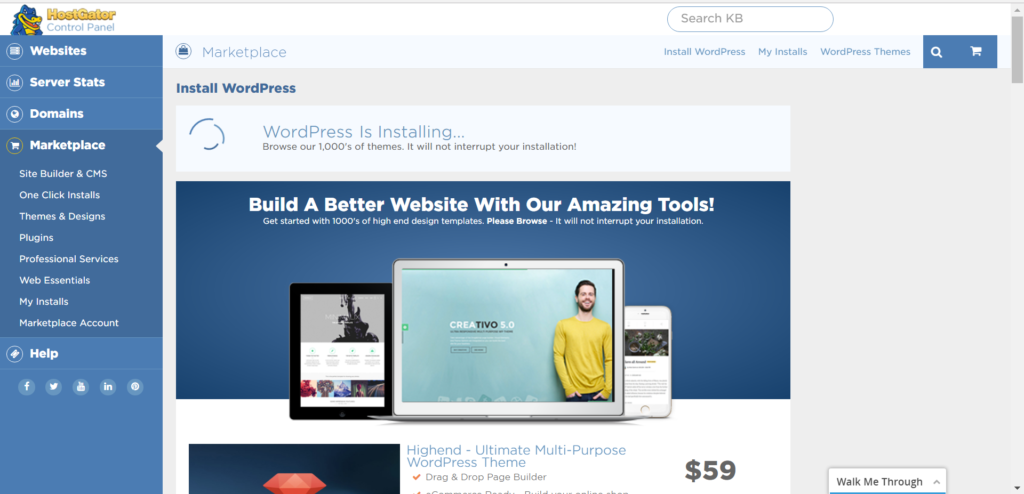
5. Your WordPress credentials will now be displayed